Instructions Mini 2K Wifi Spy Camera
Table of Contents
- 1 Instructions Mini 2K Wifi Spy Camera
Mini 2K Wifi Spy Camera

Technical characteristics
- Full HD recording
- 150º Wide Angle Lens
- microSD storage
- Remote Transmission via WIfi
- Integrated Battery
Contents

Mini 2K Wifi Spy Camera
Camera Support
USB Charging and Transfer Cable
Manual
Instructions
Step 1 - Load


The battery is shipped with a low charge. It must of charge with a USB charger.
The camera emits a Yellow light while charging that turns off when it reaches 100%.
El charging time is about 2-3 hours when connected to a 1 amp charger at 5 Volts (
The camera can be charged while on, but it will increase the loading time. It is also possible to use the camera always connected to the charge.
Step 2 - MicroSD


Introduce before ignition MicroSD into the slot until you hear a click. It is recommended to format the card to FAT 32 format and use a card with a Class 10 transfer speed. The minimum size allowed is 2 GB and the maximum 128 GB.
Step 3 - Power On/Off

Turn on the camera placing the switch in the ON position. This switch has on/off function. On ignition The LED will indicate the status of the camera:
- Blue LED Flash – Slow: Waiting for Wi-Fi configuration.
- Blue LED Flash – Fast: Disconnected from the Wi-Fi network that has been configured.
- Blue LED – Steady: Connected to a configured Wi-Fi network.
- Blue and Green LED Flashing – Slow: Error in configuration, it is necessary to reset the camera.
For turn it off, place the switch in the OFF position.
Step 4 - Video Recording

The camera will start recording from power on if the microSD card is inserted. By default the loop recording is on (continuous recording). It is advisable set up camera using O-KAM app as indicated in the next step to activate motion recording and modify other relevant parameters.
Step 7 - Wifi Remote Viewing
Step 7.1 - Application Download
Step 7.2 - Wifi connection

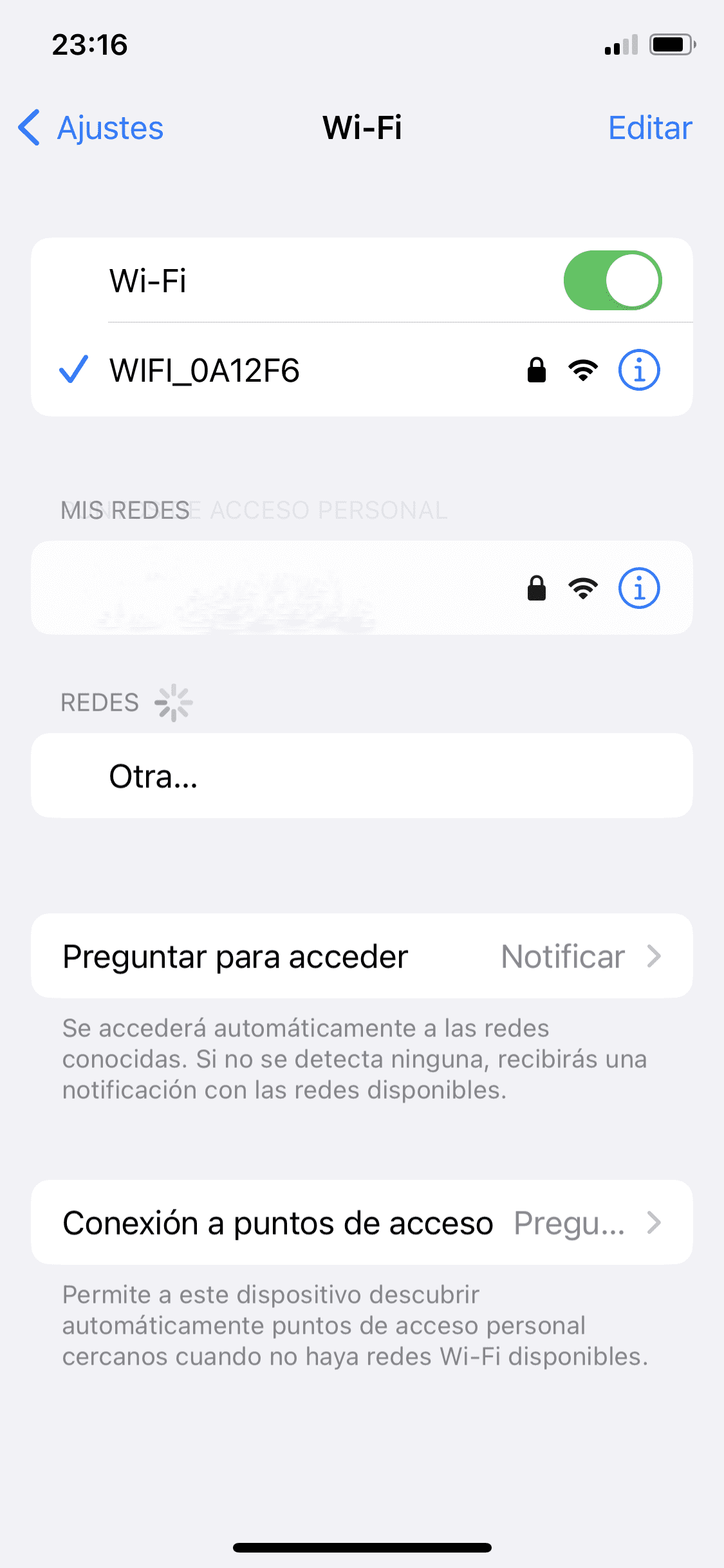
Turn on the camera and wait at least 10 seconds for the camera to turn on. When the camera's Wifi is activated, a blue LED will flash slowly. Next, access the mobile's Wi-Fi settings and connect to the wifi network @MC-XXX… If a notice appears when connecting indicating that this Wi-Fi network does not have internet and showing the option to maintain the connection or disconnect it, we must maintain the connection.
The blue light will stop flashing as long as there is a device connected via Wifi.
Step 7.3 - Wifi connection
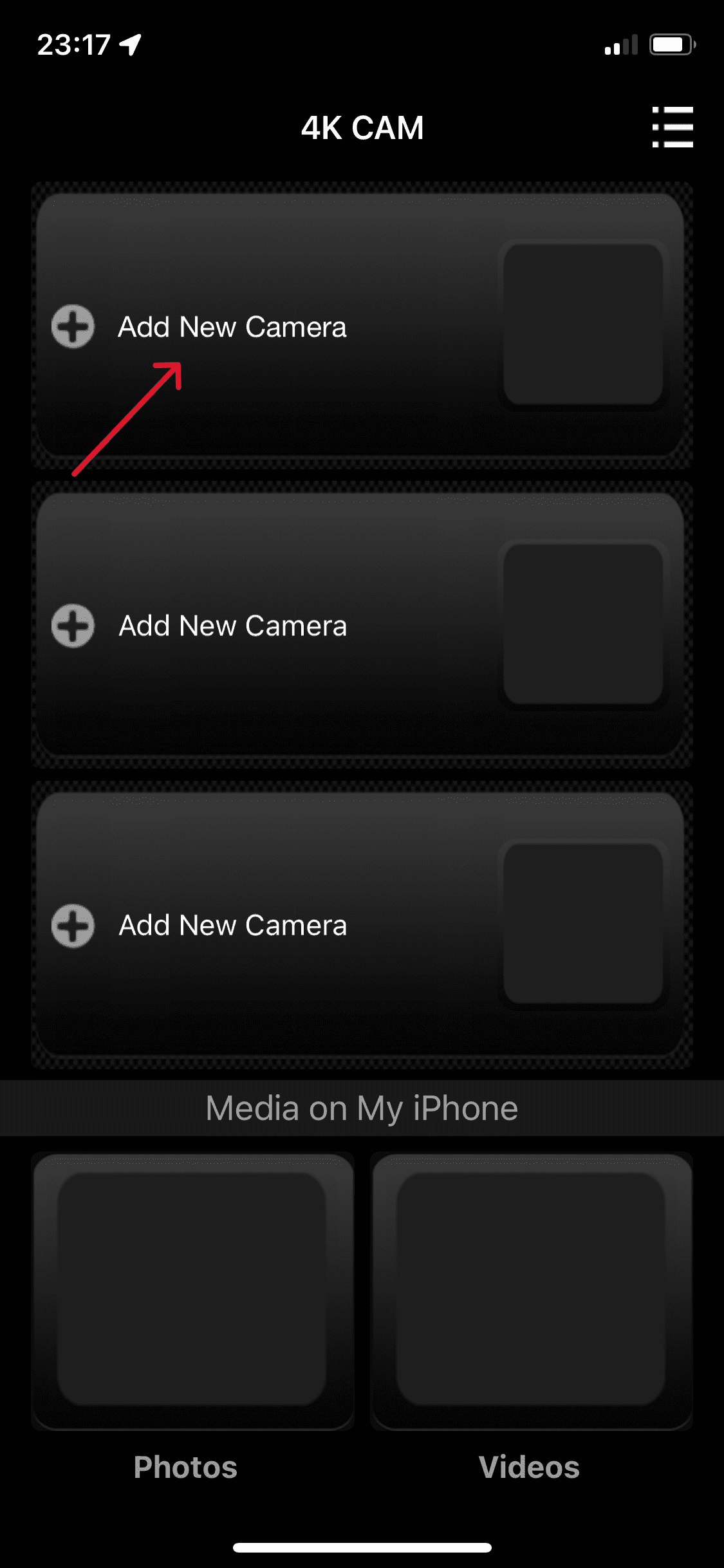
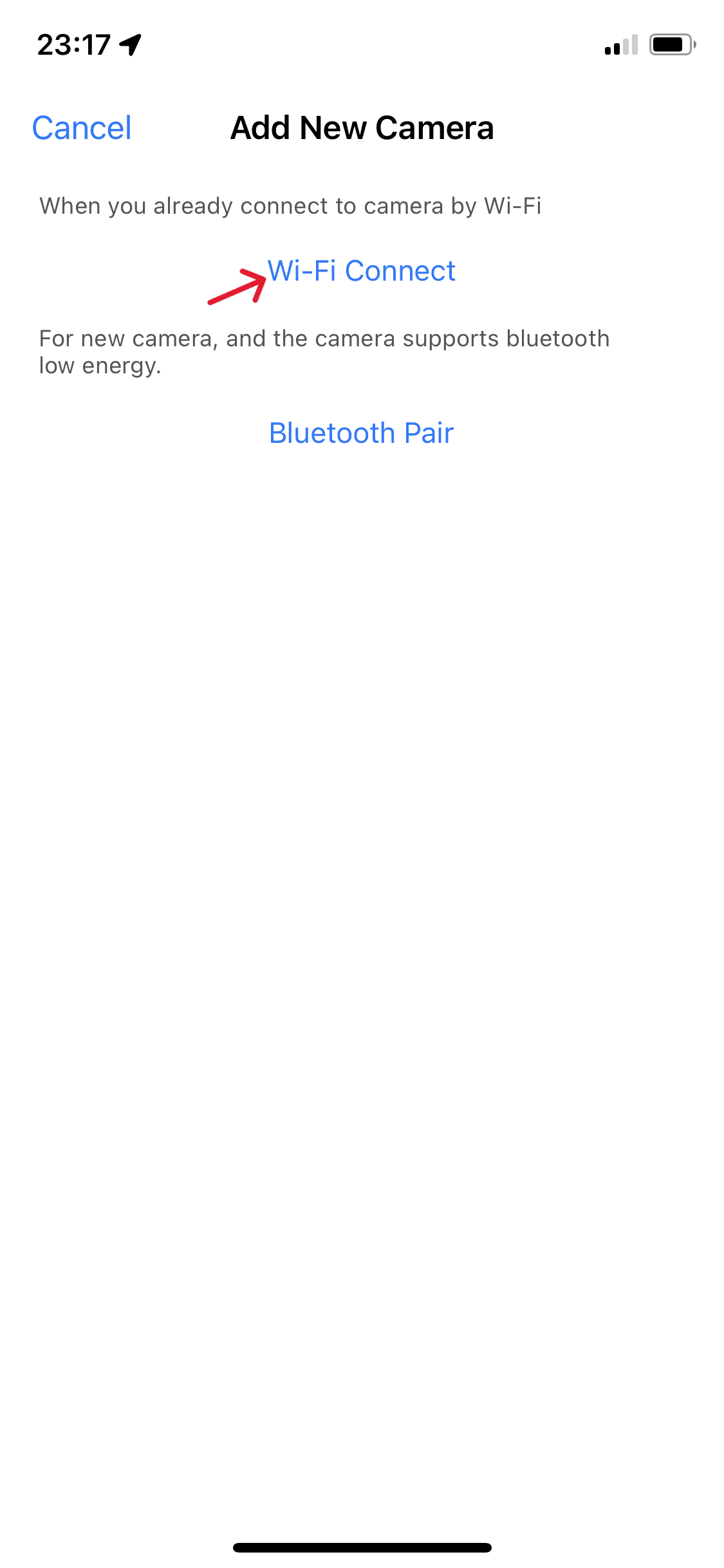
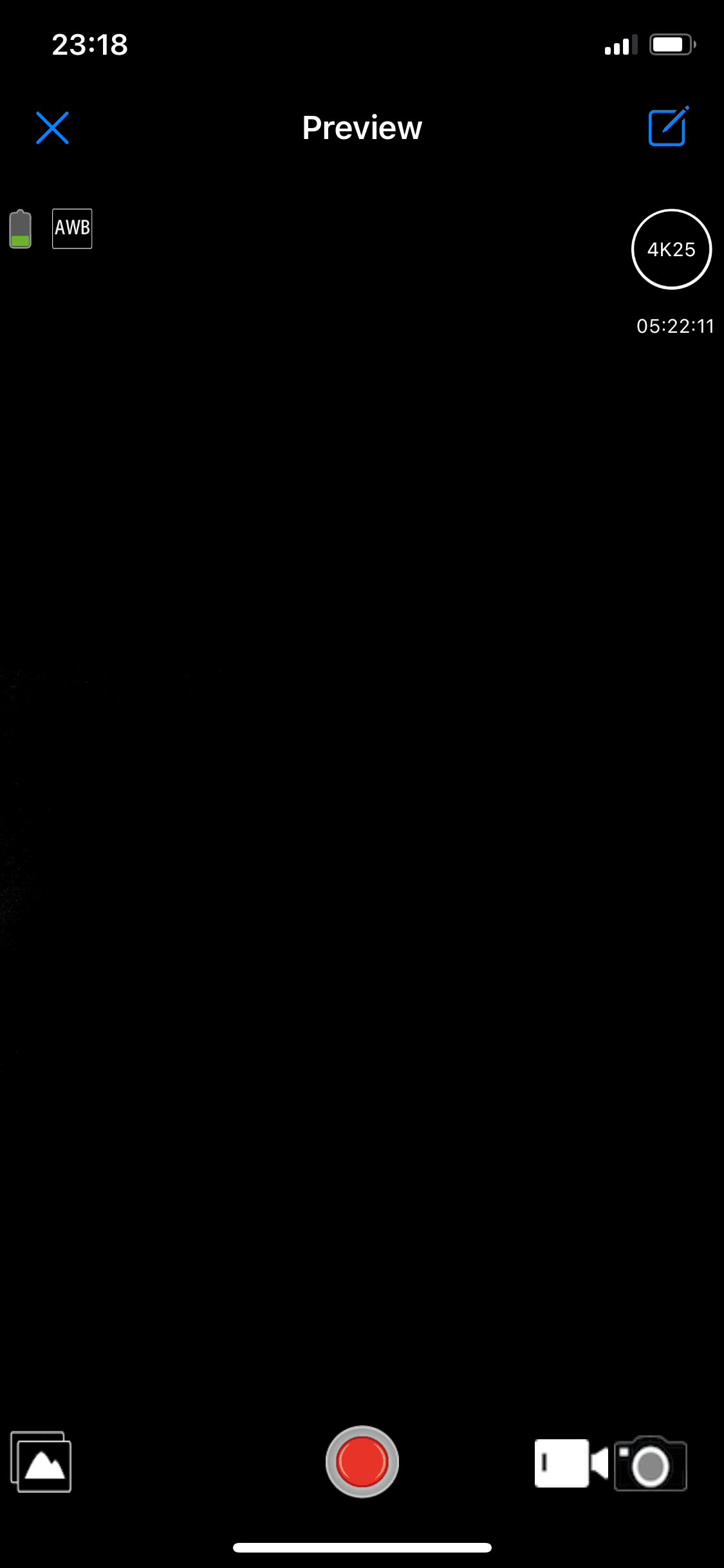
Open the app and grant all required permissions.
Click on the camera image that will appear if we are connected or on the «+" in the upper right corner.
Select "Wi-Fi Connect«.
The application will recognize the wifi of the camera to which we are connected and we will be able to visualize it.
La current battery will be indicated by a graphic in the upper left corner.
Step 7.4 - Change Resolution
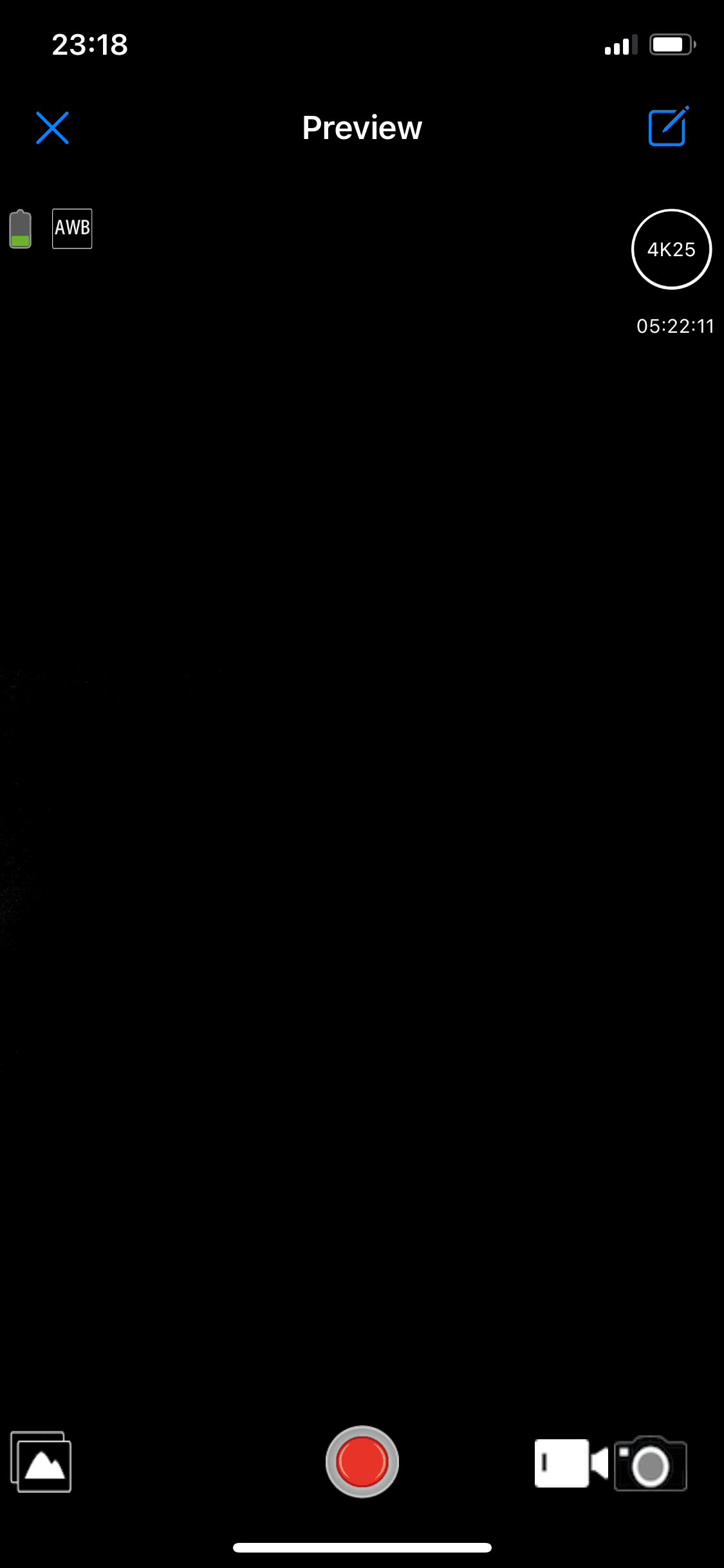
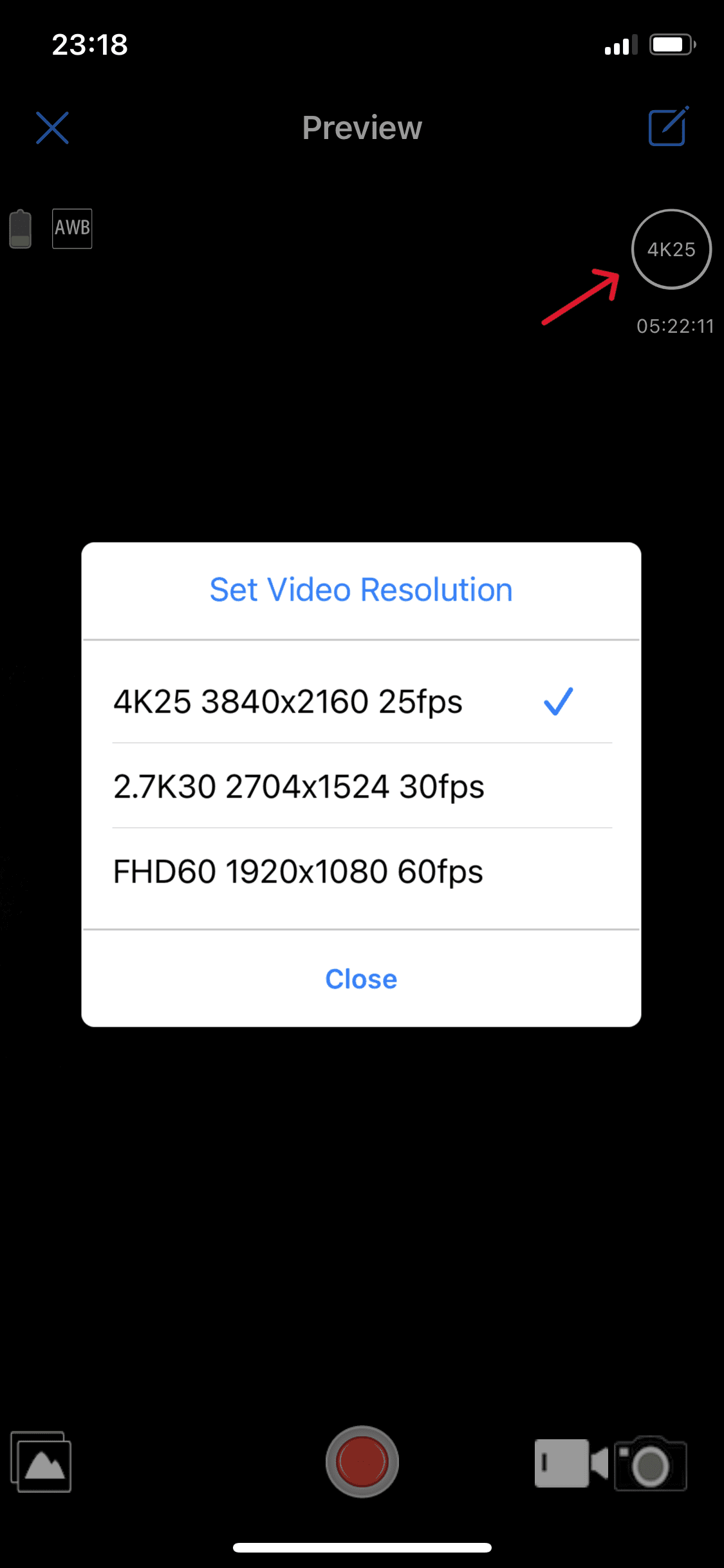
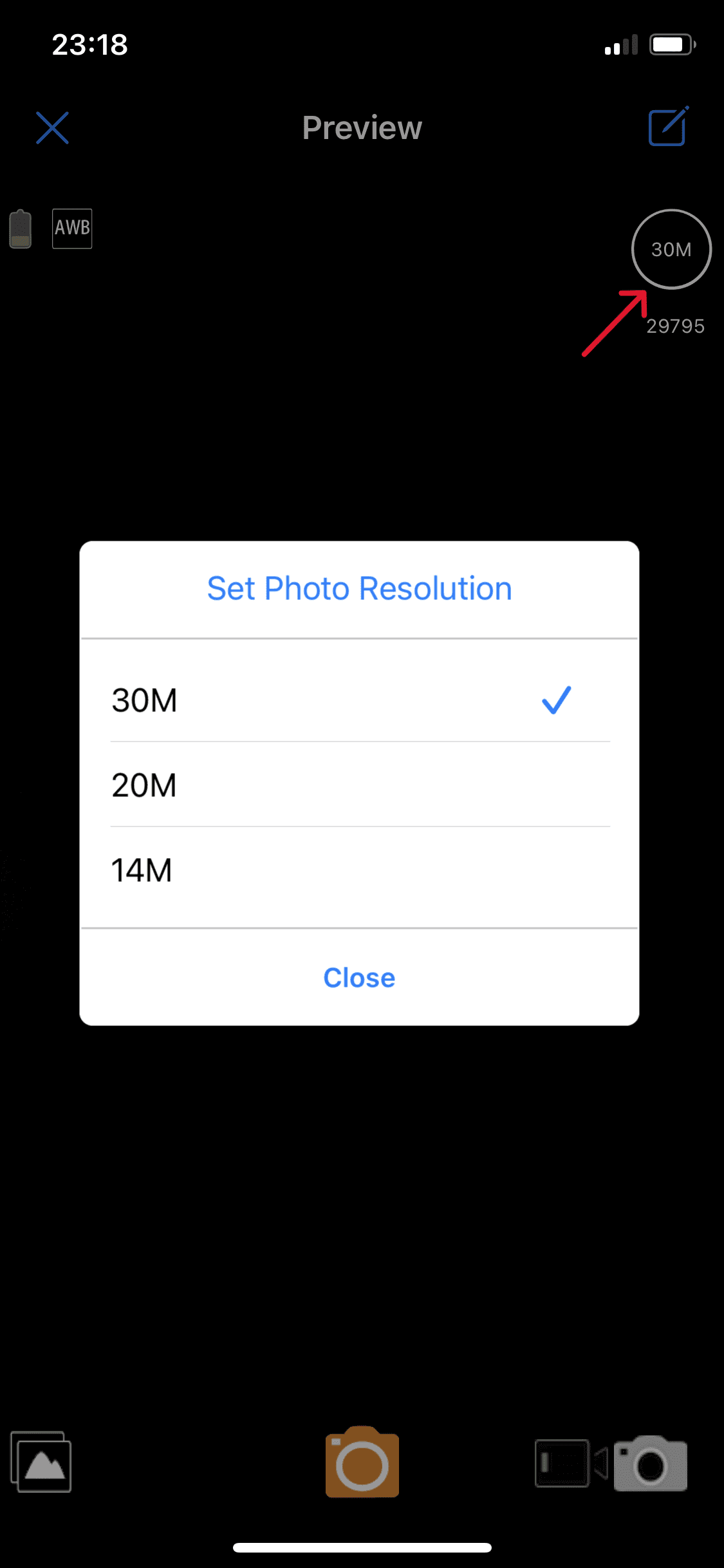
While viewing the camera through the application you can change video or photo resolution. In addition, under the resolution change option the number of photographs or the recording time available in that resolution for the free size of the microSD will appear.
For switch between photo/video mode Click on the icon in the lower right corner.
Step 7.5 - Gallery and Camera Settings
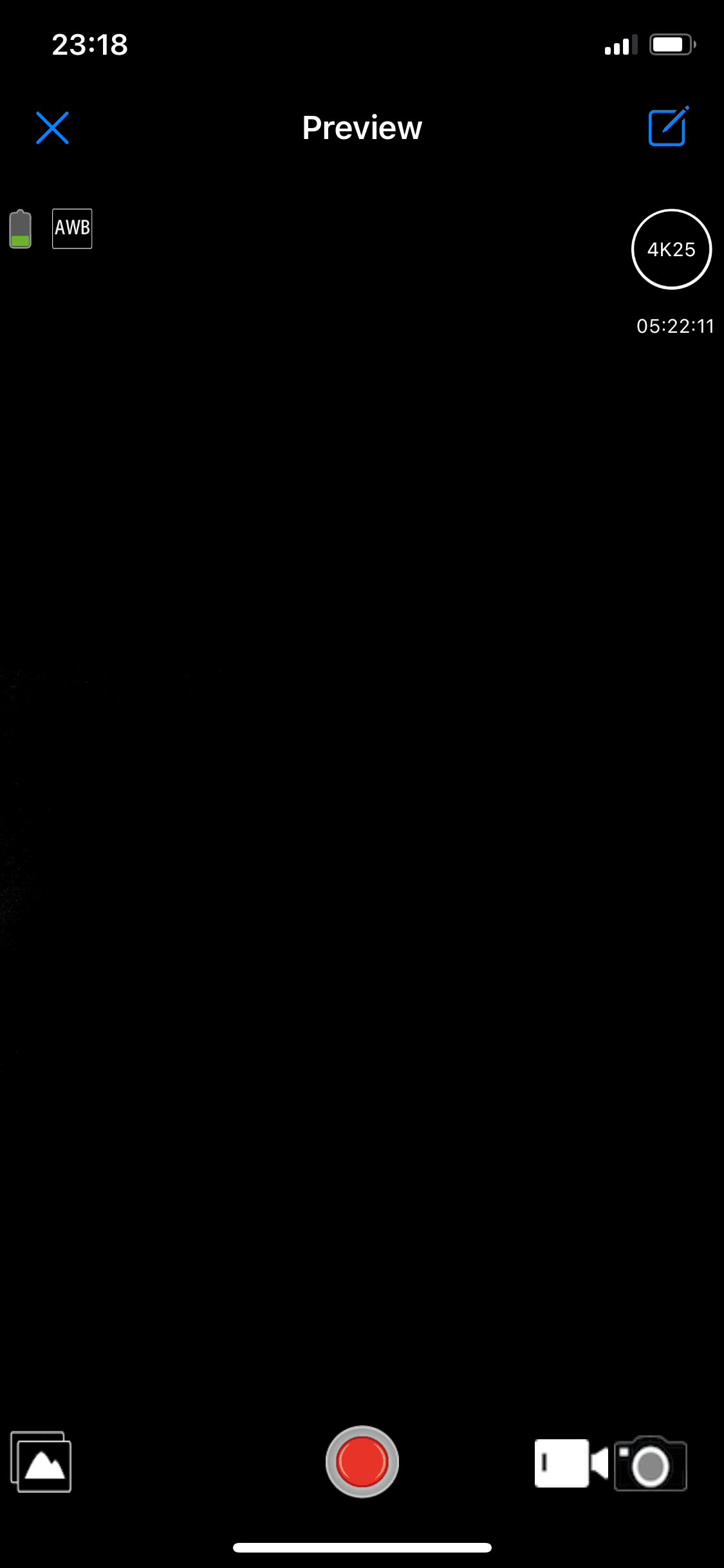
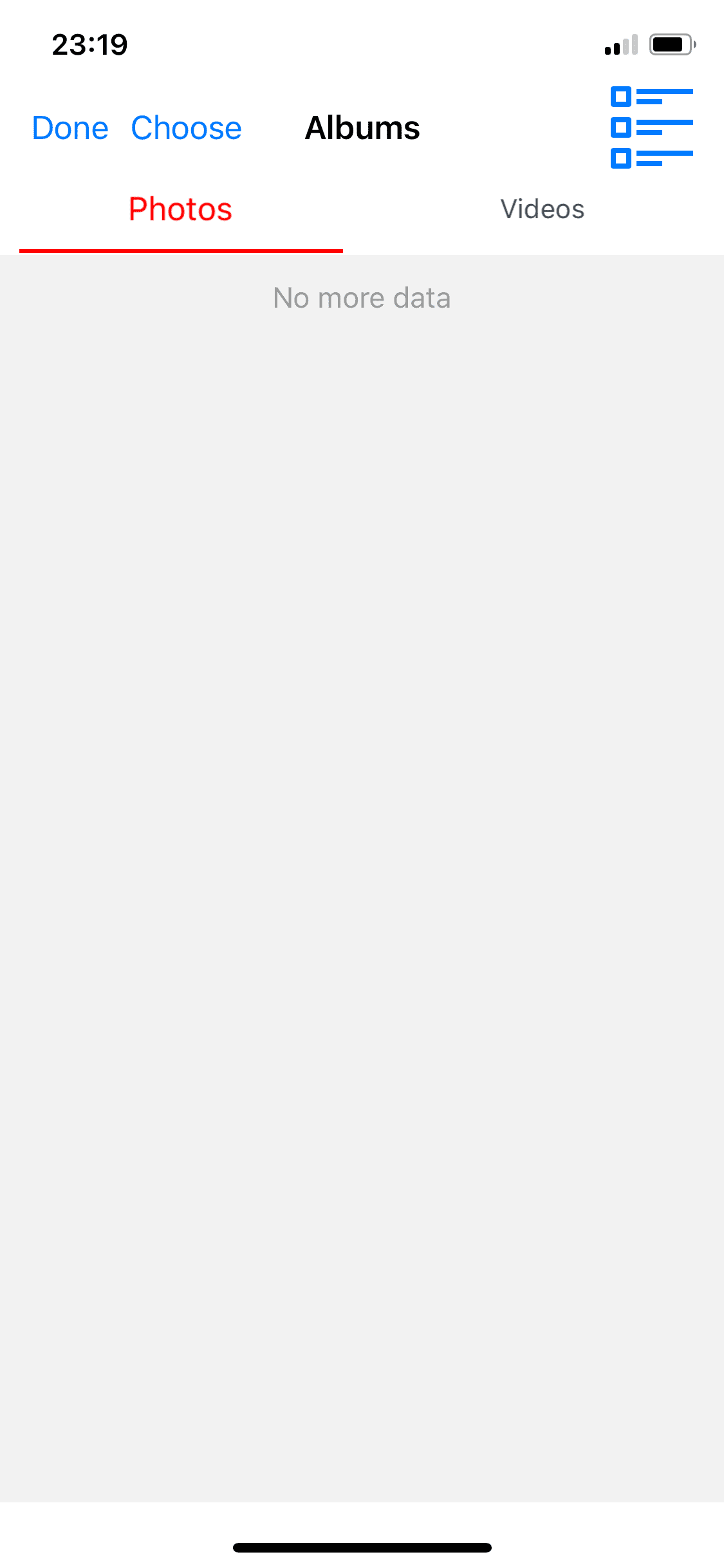
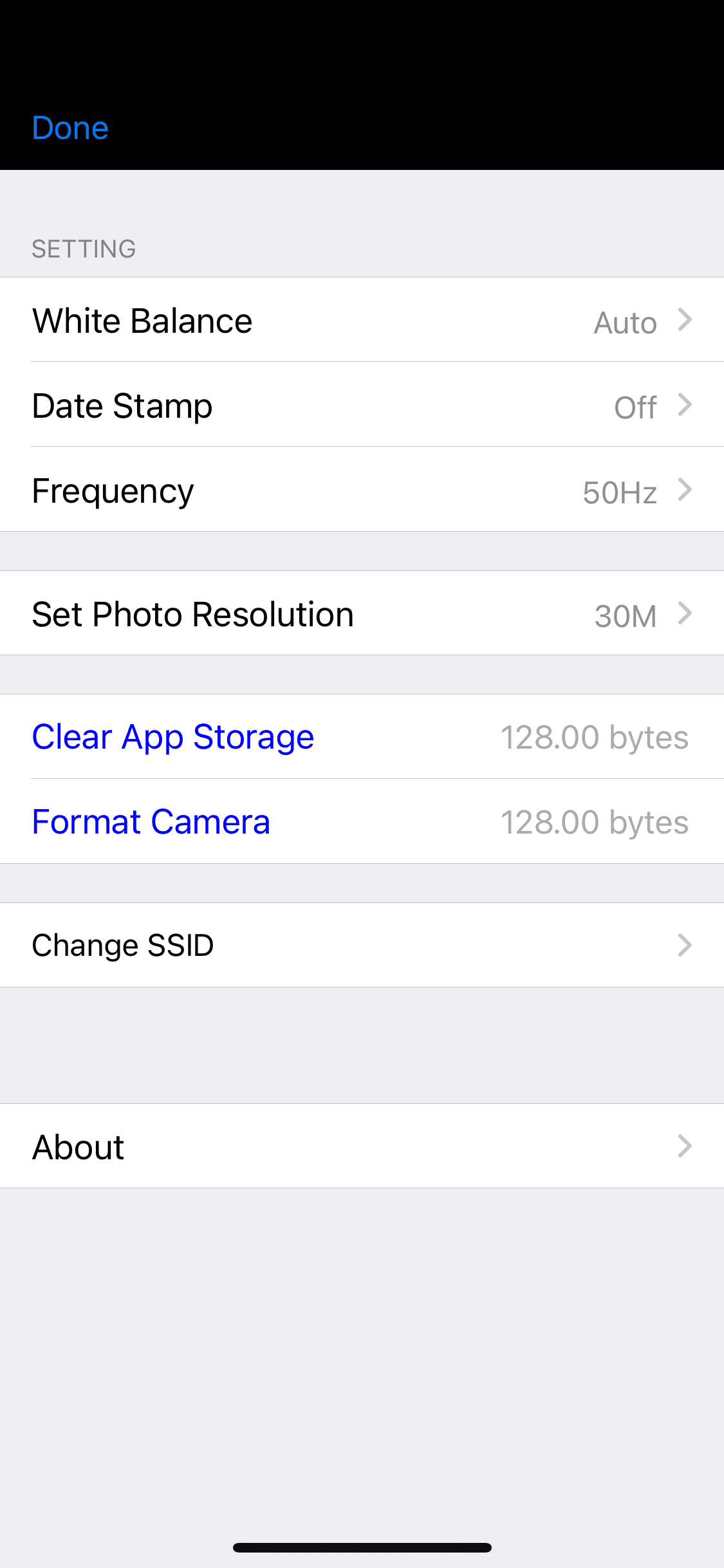
Click on the icon in the upper right corner to modify the settings such as white balance, date and time setting (automatically adjusted when pairing the camera in the app), the recording frequency, the image resolution or modify the Wi-Fi network name and password.
Click on the icon in the lower left corner to view, download and share photographs and videos stored on the camera's microSD. They can also be viewed by inserting the microSD directly into the computer or using the included USB cable.
Step 8 - Reset

If the camera is failing or we want to restore factory settings, press the reset button and hold for at least 3 seconds while the camera is on. Then wait for 20 seconds for it to reset.
Frequent Problems
1 - Does not turn on


The battery is shipped with a low charge. It must of charge with a USB charger.
The camera emits a Yellow light while charging that turns off when it reaches 100%.
El charging time is about 2-3 hours when connected to a 1 amp charger at 5 Volts (
The camera can be charged while on, but it will increase the loading time. It is also possible to use the camera always connected to the charge.
2 - Does not store

Enter the microSD into a computer and check that you can read it.
La microSD it is recommended that you have FAT32 format.
Remember to use a microSD between 32 and 128GB and that the transfer speed is minimum Class 10.
Security and Compliance
Below is indicated important product information in relation to the security and compliance that guarantee proper and safe use of the product:

® PingaOculto. All rights reserved.
Product specifications:
Model Name: 2K Mini Wifi Spy Camera
Model Number:CE-07/08
Product identifier: 706212918430
Product battery: Integrated Lithium-Ion type with 900 mAh capacity
Operating temperature: 0 to 50ºC
Product Use: Do not expose your device or adapter to liquids. If your device or adapter gets wet, carefully unplug all cables without getting your hands wet, and wait for the device and adapter to dry completely before plugging them back in. Do not try to dry your device or adapter with an external heat source, such as a microwave oven or blow dryer. If the device or adapter is damaged, stop using it immediately. Use only the supplied accessories to power your device. To avoid the risk of electric shock, do not touch the device or the cables connected to it during a thunderstorm. The cables and/or adapters are only designed for indoor use.
Terms of use: PingOc Now SL is not responsible for the fraudulent or erroneous use of the product due to the lack of understanding or reading of the information in the instructions and precautions. This product is not a toy and must not be used contrary to current applicable laws. If you have any questions you can contact us before using the product.
For EU customers: Hereby, PingaOculto, declares that the type of radio equipment is in accordance with Directive 2014/53/EU.
Changes or modifications not expressly approved by the party responsible for compliance could void the user's authority to operate the equipment. This equipment has been tested and found to comply with the limits for a Class B digital device, pursuant to Part 15 of the FCC Rules. These limits are designed to provide reasonable protection against harmful interference in a residential installation.
FCC Compliance: This equipment generates, uses and can radiate radio frequency energy and, if not installed and used in accordance with the instructions, may cause harmful interference to radio communications. However, there is no guarantee that interference will not occur in a particular installation. If this equipment does cause harmful interference to radio or television reception, which can be determined by turning the equipment off and on, the user is encouraged to try to correct the interference by one or more of the following measures:
- Reorient or relocate the receiving antenna.
- Increase the separation between the equipment and receiver.
- Connect the equipment into an outlet on a circuit different from that to which the receiver is connected.
- Consult the dealer or an experienced radio/TV technician for help.
This device complies with part 15 of the FCC rules. Operation is subject to the following two conditions: (1) This device may not cause harmful interference, and (2) this device must accept any interference received, including interference that may cause undesired operation. The device has been evaluated to meet the general RF exposure requirement. The device can be used in portable exposure conditions without restrictions.
Radio Frequency Exposure Compliance: As a health protection measure, this device complies with the limits for exposure of the general public to electromagnetic fields in accordance with council recommendation 1999/519/EC. This device can be placed on the body avoiding prolonged use of it for more than 5 hours.
How to recycle your device properly: Disposal of certain electronic devices is regulated in some areas. Make sure you comply with local regulations and laws.
Additional Safety and Compliance Information: For additional information on safety, recycling and compliance or other important issues related to your device, do not hesitate to contact us through any of the available means of contact. Means of contact with: Email contact@pingaoculto.com, Call/WhatsApp +34 (644)098 320 .
Limited Warranty: All official brand items PingaOculto have 2 year minimum warranty. This guarantee may be extended or reduced depending on the country where the sale takes place, as is the case by law in Spain where it is extended to 3 years as established by Decree-Law 7/2021 with respect to the Guarantee on the Sale of Goods. of consumption. We reserve the right to deny the guarantee of a product if improper or negligent use by the client is verified, similar to those reflected in: https://www.pingaoculto.es/garantias-y-devoluciones/ If you need to contact us due to a failure, you can do so by email: contact@pingaoculto.com or by Call/WhatsApp: +34 (644)098 320 .


