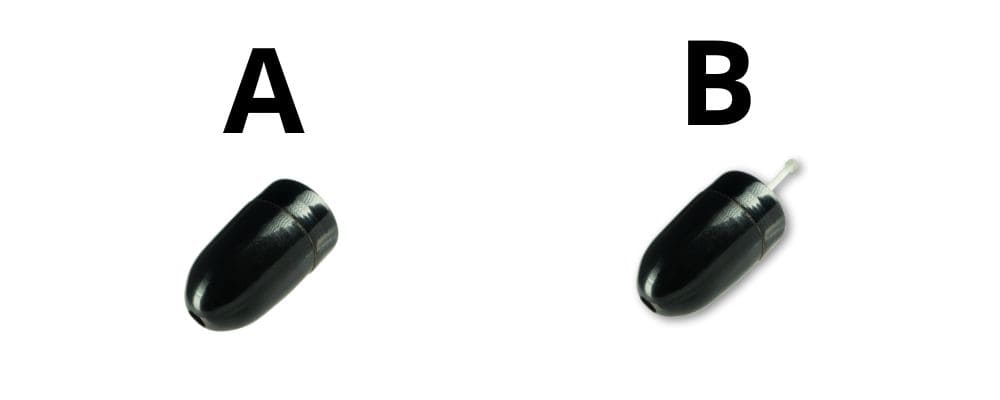Nano V6 Earpiece Instructions
Table of Contents
- 1 Nano V6 Earpiece Instructions
- 1.1 What is a Nano Earpiece?
- 1.2 What is a Vip Pro Pinganillo?
- 1.3 How does the Nano and Vip Pro Pinganillo work?
- 1.4 Is the Pinganillo Nano and Vip Pro Safe?
- 1.5 Technical characteristics
- 1.6 Kit Contents
- 1.7 Instructions
- 1.7.1 Step 0 - Original Product PingaOculto
- 1.7.2 Step 1 - Remove SIM PIN Code
- 1.7.3 Step 2 - SIM Card Insertion and Power On
- 1.7.4 Step 3 - Earpiece Type
- 1.7.5 Step 4 - Using the Kit with Vip Pro Earpiece
- 1.7.6 Step 5 - Using the Nano Earpiece Kit
- 1.7.7 Step 6 - Microphone and Volume
- 1.7.8 Step 7 - Battery, Earpiece and Battery Removal
- 1.8 Frequent Problems
- 1.9 Security and Compliance
What is a Nano Earpiece?

What is a Vip Pro Pinganillo?

How does the Nano and Vip Pro Pinganillo work?
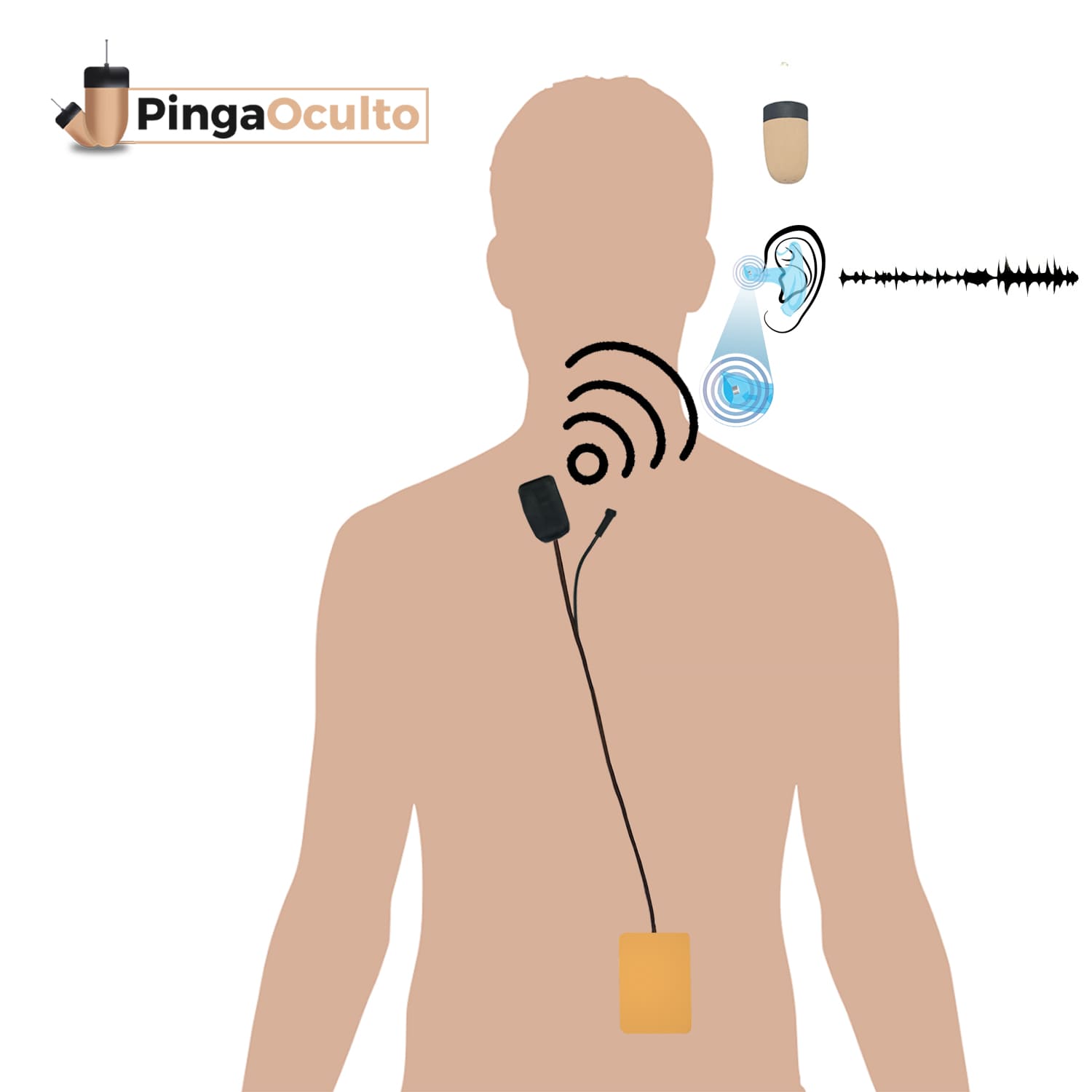
Is the Pinganillo Nano and Vip Pro Safe?
Technical characteristics
- size of only 3mm
- Integrated Battery
- Operation by Electromagnetic Induction
- GSM connection
- Autonomy of 3 hours
Kit Contents

1 – Puller Magnet
2 – Extractor Bar
3 – Nano earpieces (2 magnetic units)
4 – Elemento Inductor Nano V6
5 – USB charging cable
+ Vip Pro SuperMini/UltraMini earpiece
6 – Vip Pro SuperMini or UltraMini earpiece
7 – 2 Batteries 337/SR416SW
Instructions
Step 0 - Original Product PingaOculto

Check that it is a original product of PingaOculto checking that the brand that appears on the product is the same.
If you have doubts about whether it is original, you can contact us and we will verify it. Contact us through: WhatsApp +34 644 098 320 o Email.
Step 1 - Remove SIM PIN Code
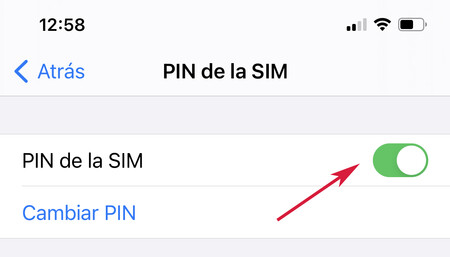
To use the SIM card with the Kit it is need to temporarily remove the SIM pin code. You can find the setting on your mobile in security, privacy or similar settings.
If you don't find the option, search on google: “remove sim card pin code + mobile model/brand”.
Step 2 - SIM Card Insertion and Power On
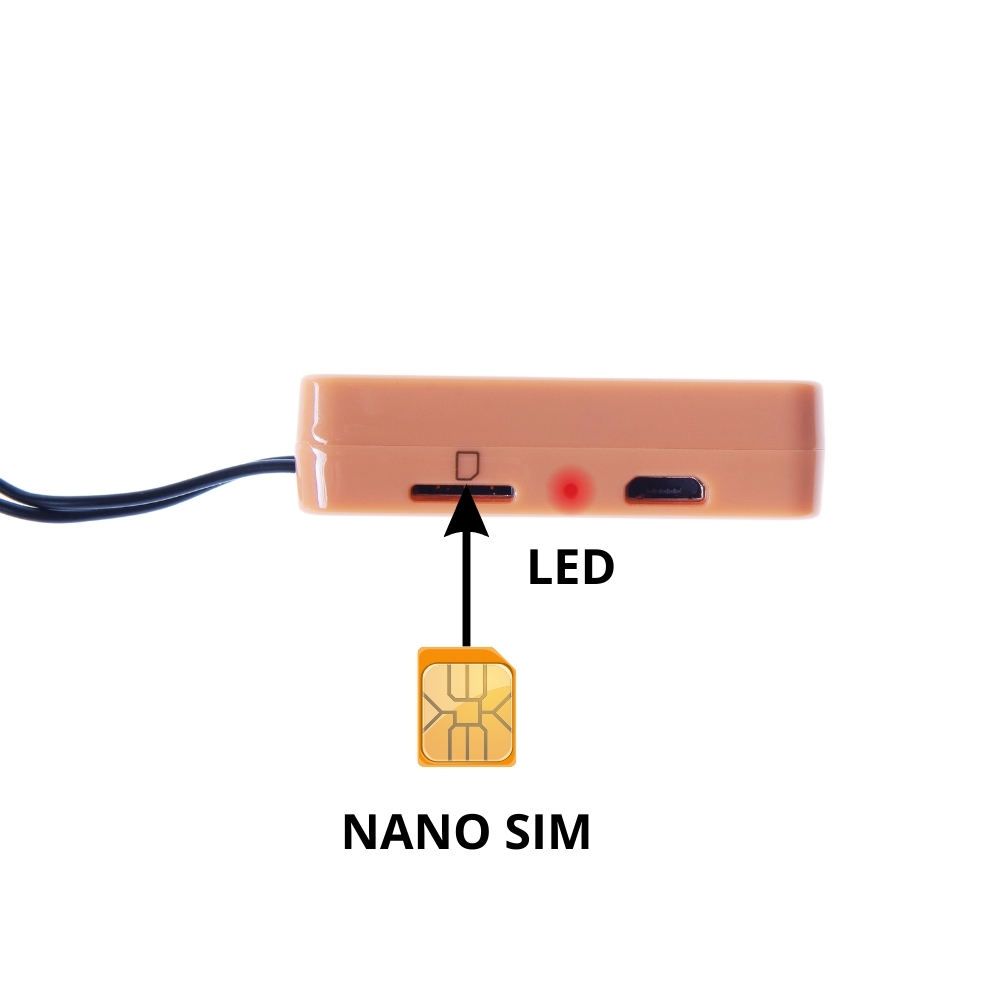
Introducing a Nano SIM card according orientation that appears in the image. The Nano SIM will be correctly inserted when you hear a click. For extract it push Nano SIM card in until you hear a click.
El botón de encendido/apagado se acciona al introducir la tarjeta y escuchar el clic. Al introducir la tarjeta Nano SIM, el elemento inductor it turns on and it will appear a red led. Wait approximately 10 seconds for it to start. El LED se apagará.
Step 3 - Earpiece Type
This model can be purchased only with the Nano Earpiece or also with a Vip Pro type Earpiece. The Nano Penguin offers little volume and can only be used in noise-free environments like exams or libraries. The Spy Earpiece Vip Pro offers more volume and can be used in environments with or without noise.
Select the earpiece model to see the configuration steps
Step 4 - Using the Kit with Vip Pro Earpiece
Step 4.1 - Stack Introduction
Select the earpiece model between the Vip Pro SuperMini (flesh color) or the Vip Pro UltraMini (black color)
Vip Pro UltraMini
Type A
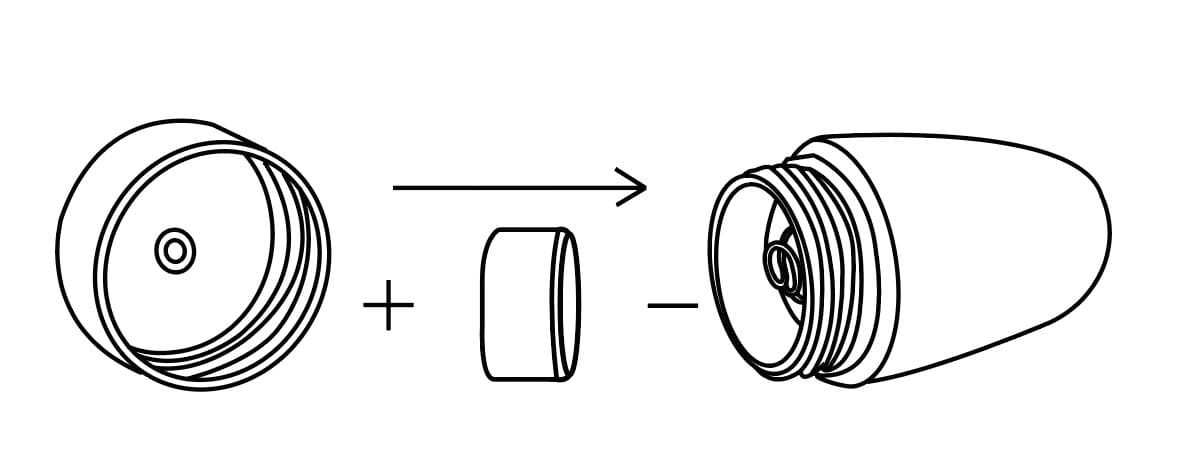
Unscrew the black cap from the earpiece and insert the stack with the positive pole facing upwards. Then screw the cap back on checking let it remain correctly screwed.
The battery begins to be consumed from the moment it is inserted on the earpiece and should withdraw if not to be used to prevent downloading. The stack model required for this version is 379-SR521SW.
type B
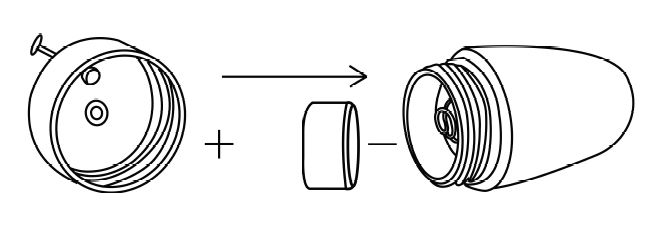
Unscrew the black cap from the earpiece and insert the stack with the positive pole facing upwards. Then screw the cap back on checking let it remain correctly screwed.
The battery begins to be consumed from the moment it is inserted on the earpiece and should withdraw if not to be used to prevent downloading. The stack model required for this version is 337-SR416SW.
VIP Pro SuperMini
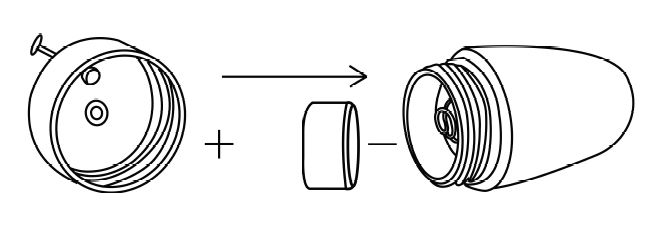
Unscrew the black cover of the spy headset and insert the battery with the positive pole up (where are the letters of the brand and the model of the battery is the positive pole).
Next, screw the cap back on, making sure it is screwed on tightly.
La battery begins to discharge as soon as it is inserted on the spy headset and must be removed if not in use to prevent discharge.
The battery model required for the vip pro spy headset is 337-SR416SW.
Step 4.2 - Cleaning Check Operation
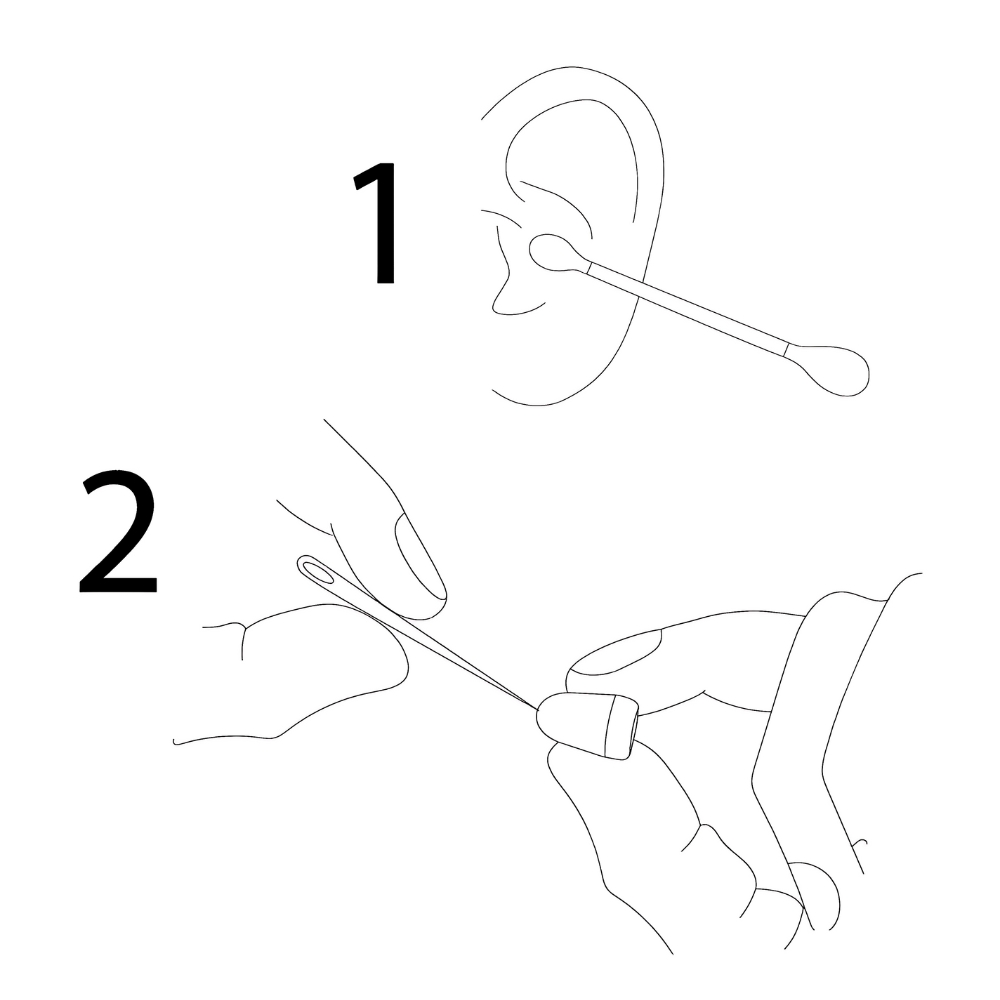
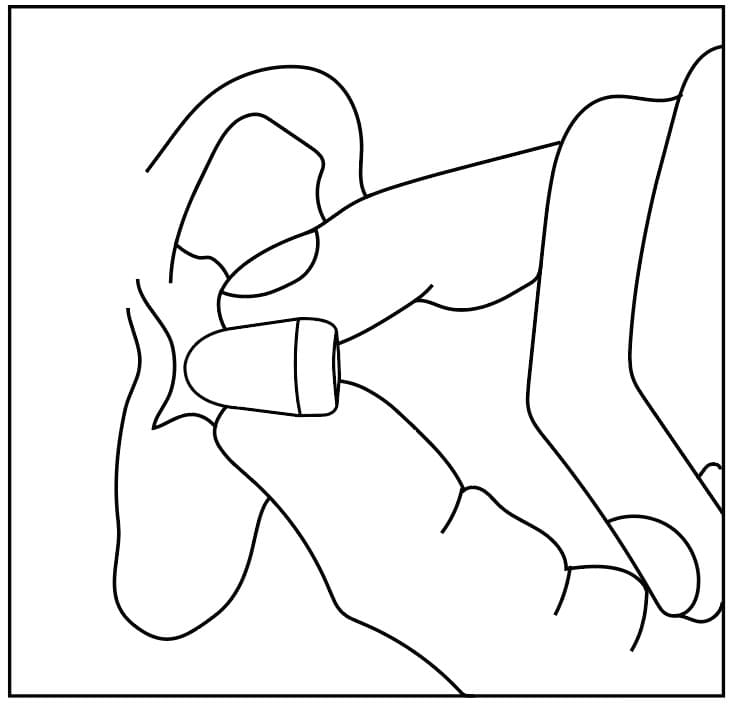
Firstly, clean the ear well with a Q-tip, ear cleaning spray or water and dry well. Next, clean the earphone holes with a fine needle and be very careful to remove the wax that obstructs and can make you not hear anything.
Hold the spy headset close to your ear and check that you hear a sound similar to that of an untuned radio.
This sound indicates that it is turned on and works properly.


Step 4.3 - Introduction and Placement of the Kit
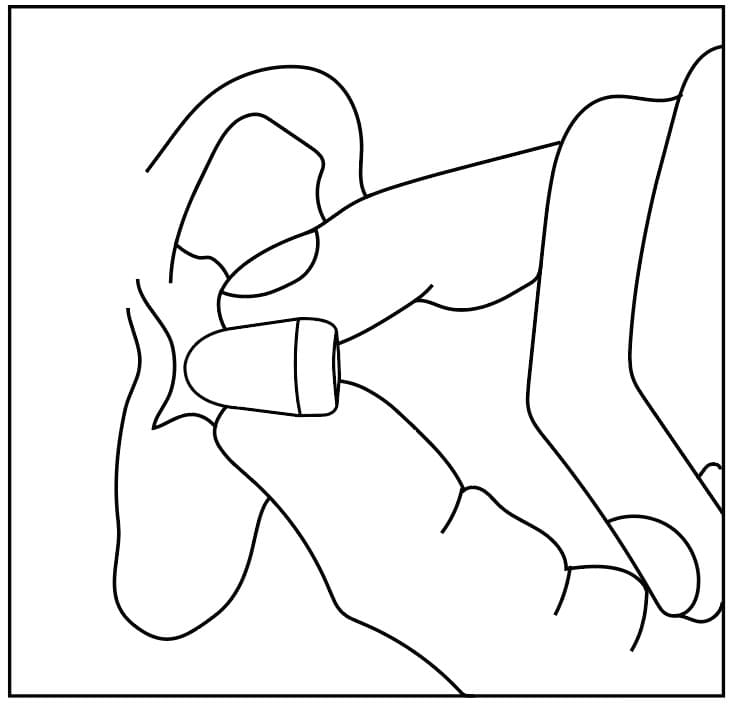
Insert the earpiece into the left ear. You can also insert it on the right, but generally we hear better on the left. You can push the earpiece with your finger. It is not recommended to insert it too much, as it is not necessary to hide it.

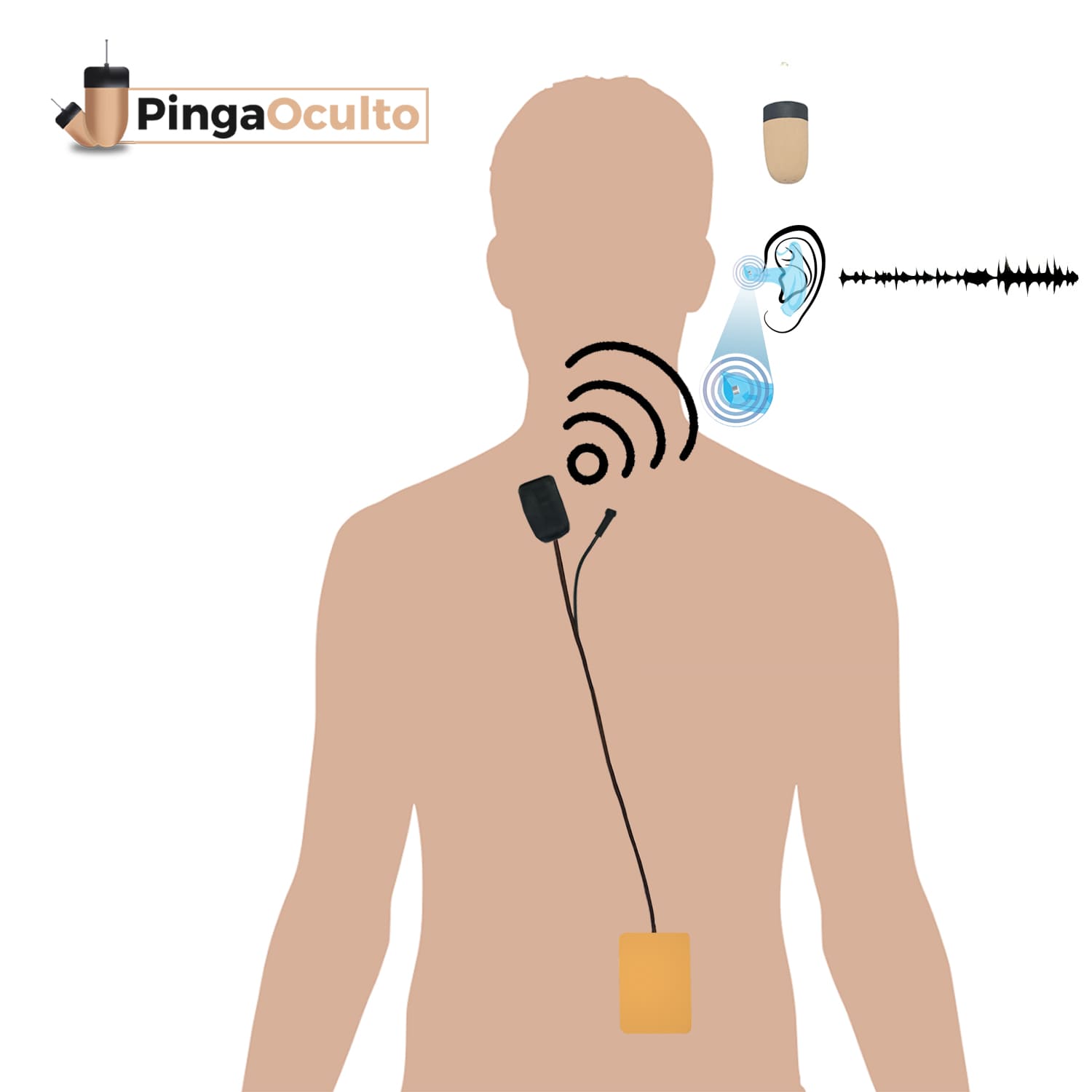
Place el pinganillo vip pro cerca del elemento inductor like in the image (part without buttons attached to the Nano V6 device by a cable). Now we are going to realizar una prueba de funcionamiento:
- Ponga todo el kit encima de una mesa.
- Extraiga la tarjeta Nano SIM si se encuentra en el interior del Nano V6.
- Sitúe el pinganillo vip pro cerca del elemento inductor como en la imagen.
- Introduzca de nuevo la tarjeta Nano SIM y espere a escuchar la melodía de encendido.
Si hemos escuchado la melodía de encendido, el elemento inductor se ha encendido correctamente y esta funcionando. Espere al menos 1 minuto y llame desde un móvil al número de teléfono de la tarjeta Nano SIM. La llamada se contesta automáticamente after a few seconds. Se escuchará al hablar desde el móvil que hace la llamada y podrá comunicarse por el micrófono por cable.
Then sitúe el kit en su cuerpo como en la imagen. El micrófono por cable puede ocultarse en la manga o cuello. El elemento inductor siempre debe de estar entre el cuello y el pecho (a más cerca más volumen) para transmitir el sonido al pinganillo.

You are now done configuring the earpiece VIP Pro. You can follow with instructions in:
Step 5 - Using the Nano Earpiece Kit
Step 5.1 - Kit Parts
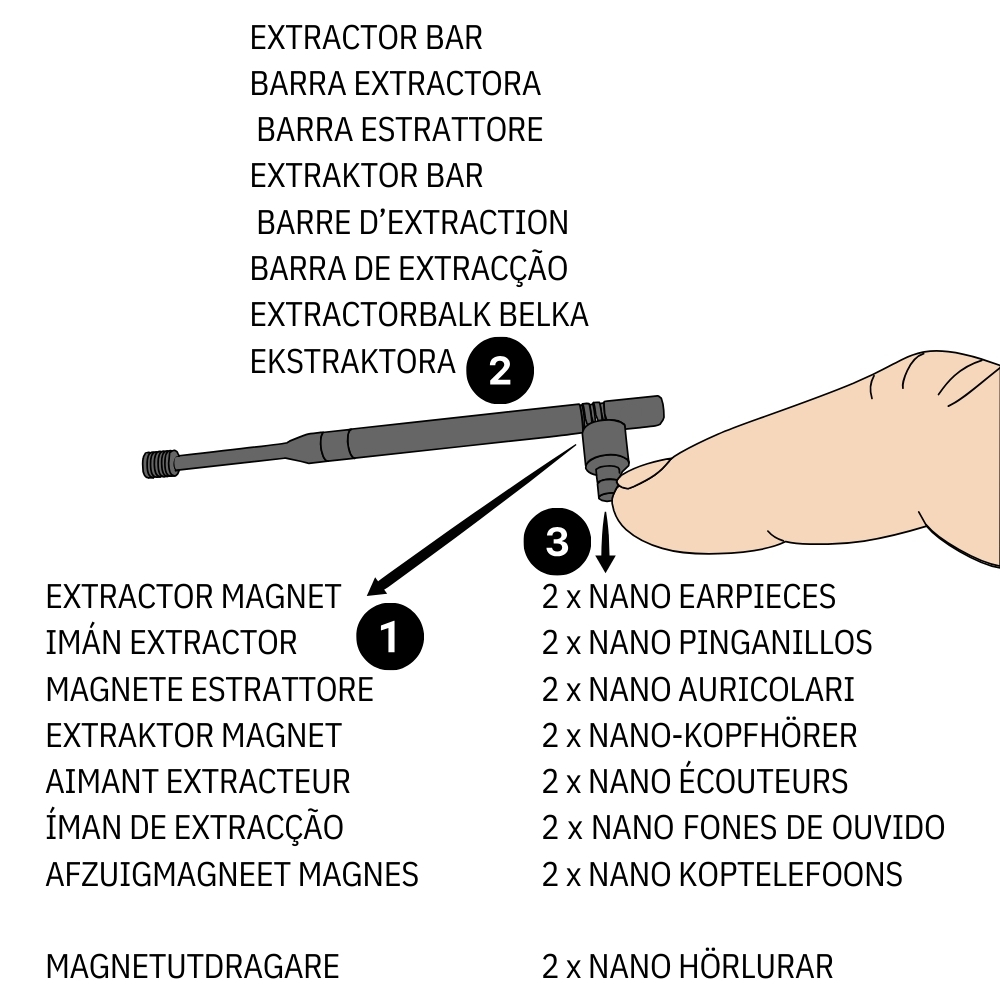
Extractor Bar, Extractor Magnet and Earpieces
The penguins (in the image indicated by the number 3) are the two smallest pieces and should part with the nail. You can find them in the Kit in a bag. Also included are extractor bar (2 in the picture) and the puller magnet (1 in the image).
Step 5.2 - Test Function
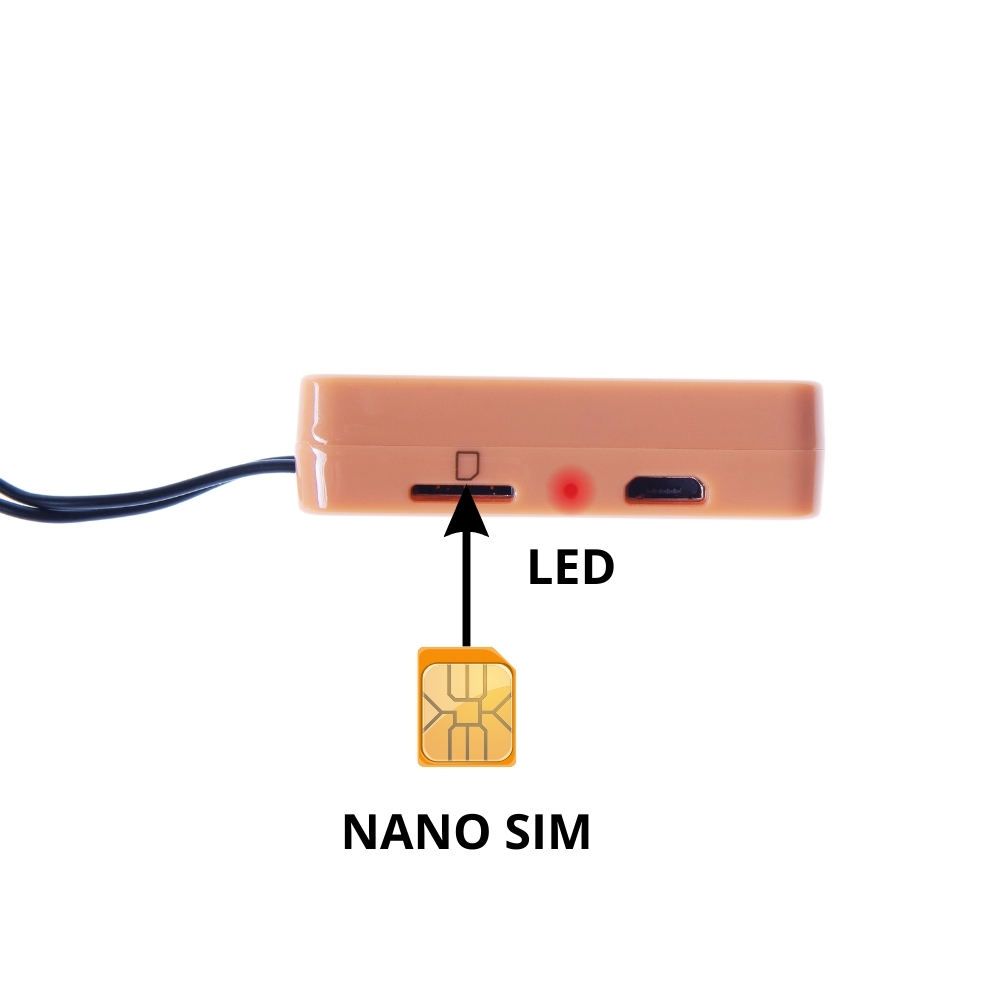
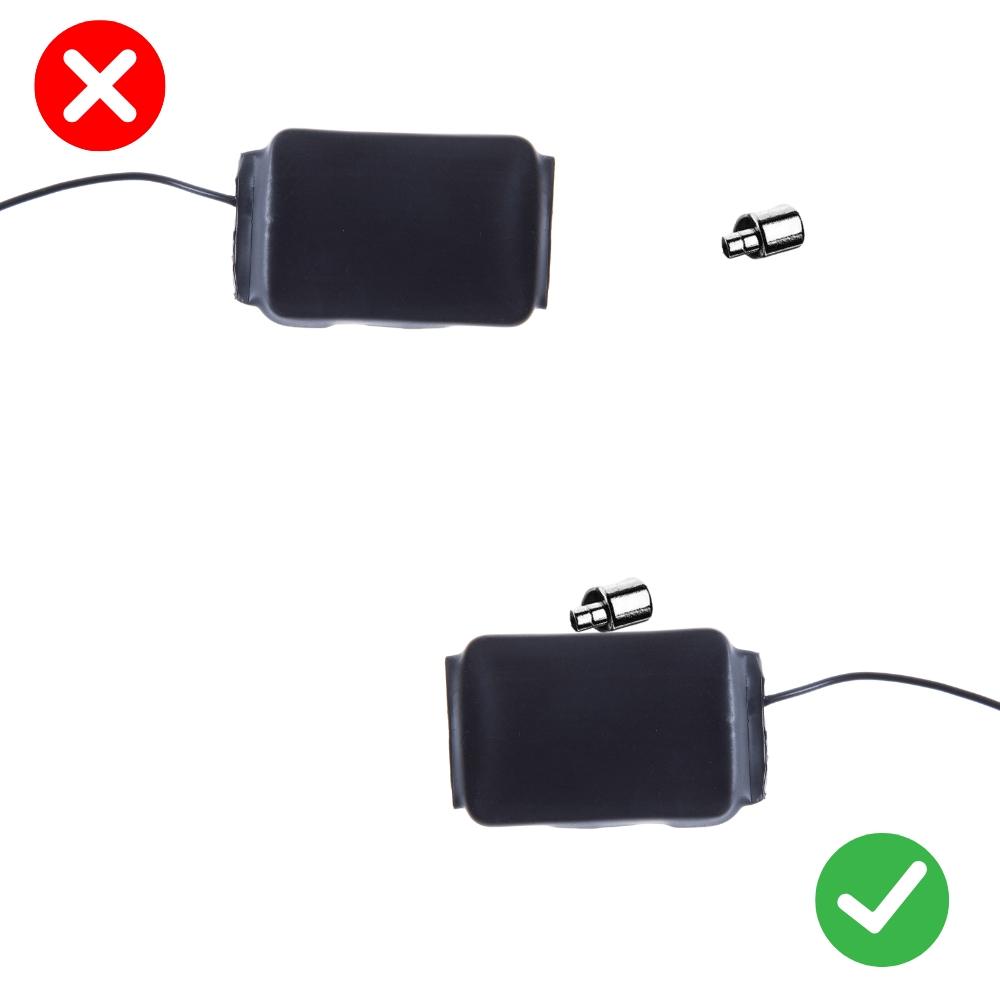
Place together the Extractor Magnet and the two earpieces and place them in contact with the inductor element like in the image (part without buttons attached to the Nano V6 device by a cable). El imán extractor al estar también hecho de un material piezoeléctrico reacciona a las ondas inductivas al igual que los pinganillos, vibrando y provocando el sonido, por ello lo usaremos junto con los pinganillos para realizar la prueba:
- Ponga todo el kit encima de una mesa.
- Extraiga la tarjeta Nano SIM si se encuentra en el interior del Nano V6.
- Sitúe el imán extractor y los dos pinganillos en contacto con el elemento inductor como en la imagen.
- Introduzca de nuevo la tarjeta Nano SIM y espere a escuchar la melodía de encendido o a que vibren los pinganillos.
Si hemos escuchado la melodía de encendido, el elemento inductor se ha encendido correctamente y esta funcionando. Espere al menos 1 minuto y llame desde un móvil al número de teléfono de la tarjeta Nano SIM. La llamada se contesta automáticamente after a few seconds. Acerque el oído al imán extractor y a los pinganillos que se encuentran en contacto con el elemento inductor y check if it is heard or vibrates when speaking from the mobile making the call.
Si vibrate and/or can be heard the kit It's working correctly.

Step 5.3 - Introducing Nano Earpiece
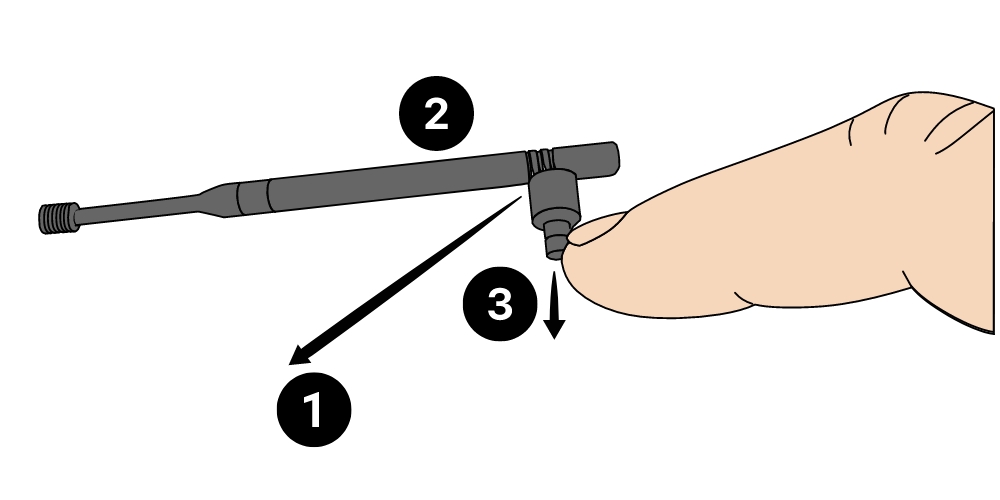
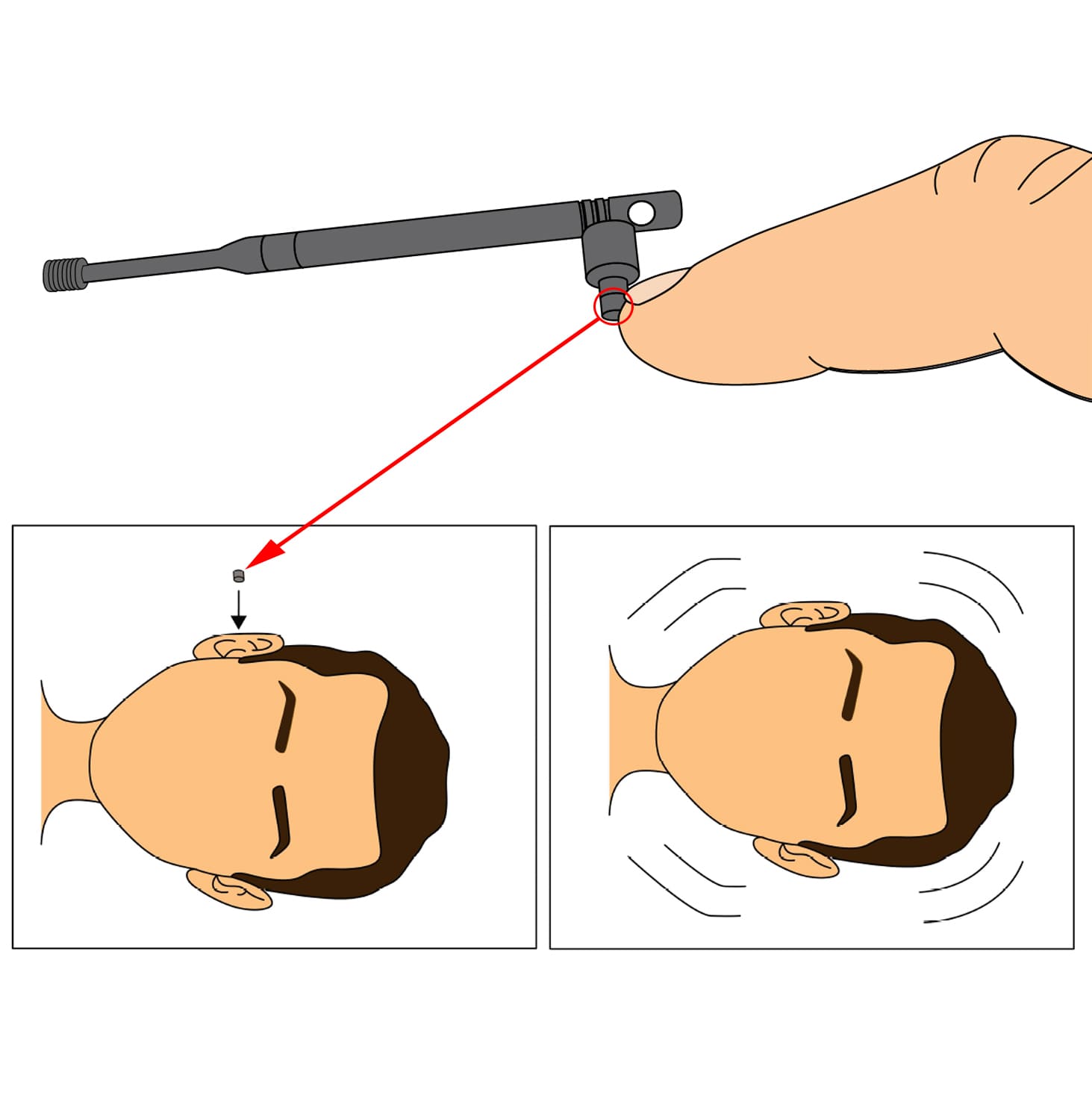
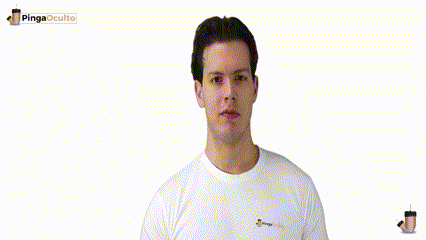
Enter first a penguin (only one of the two that appear in the image indicated by a 3) in the left ear (we hear better through the left ear than through the right) through the following procedure:
- Turn your head 90º so that the left ear where we are going to insert the earpiece is facing upwards.
- Then drop the earpiece into your ear (You should never try to insert the earpiece with a cotton swab or similar, as it will not be inserted correctly).
- keeping the same position with your head turned, shake your head and make circular movements until you notice the sensation of a drop of water falling into the ear and/or the clogged ear.






Step 5.4 - Kit Placement and Volume Adjustment
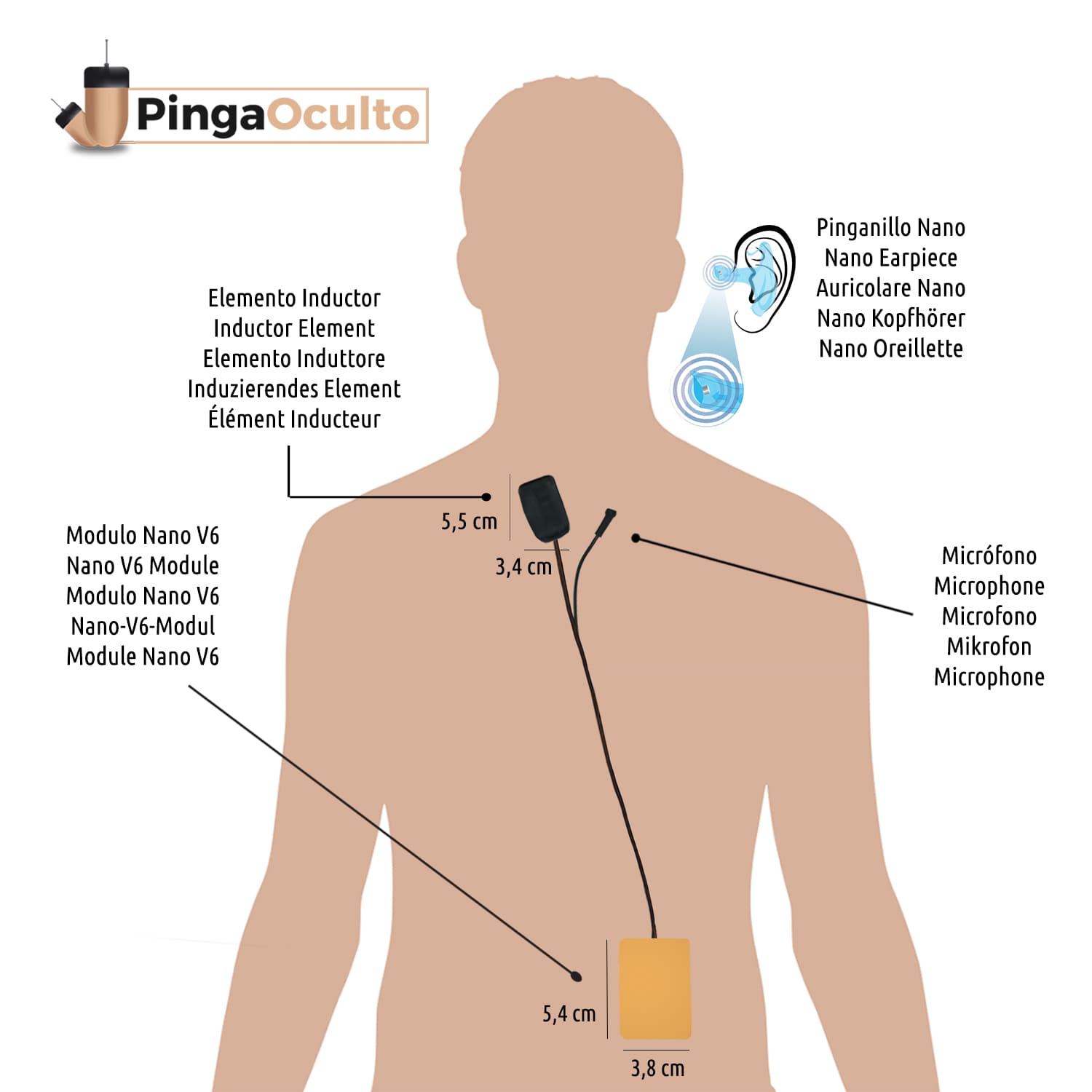
When the earpiece has been correctly inserted in the left ear sitúe el kit en su cuerpo como en la imagen. El micrófono por cable puede ocultarse en la manga o cuello. El elemento inductor siempre debe de estar entre el cuello y el pecho (a más cerca más volumen) para transmitir el sonido al pinganillo.
Call from a mobile to the phone number of the SIM card y se responderá automáticamente. Si oye muy bajo, introduzca también el otro pinganillo en el oído derecho o sitúe el elemento inductor más cerca del pinganillo.
El volumen se regula acercando o alejando el elemento inductor al pinganillo. A más cerca más volumen, a más lejos menos volumen. Debe de situarse between the neck and chest en el lado en que hemos introducido el pinganillo para que reciba el sonido.
(A single earpiece in the left ear is recommended, since when trying to insert one in each ear, the first one will be misplaced when introducing the second one). (It is VERY likely that if we do not hear well with an earpiece in the left ear, it is because we have not inserted the earpiece correctly, el elemento inductor no tiene suficiente carga o no está en el cuello el elemento inductor).
Step 6 - Microphone and Volume

El micrófono por cable can be placed on the sleeve or on the neck.
For increase the volume the inductor element should be placed closer to the earpiece.
For decrease volume the inductor element must be located further from the earpiece.
Step 7 - Battery, Earpiece and Battery Removal
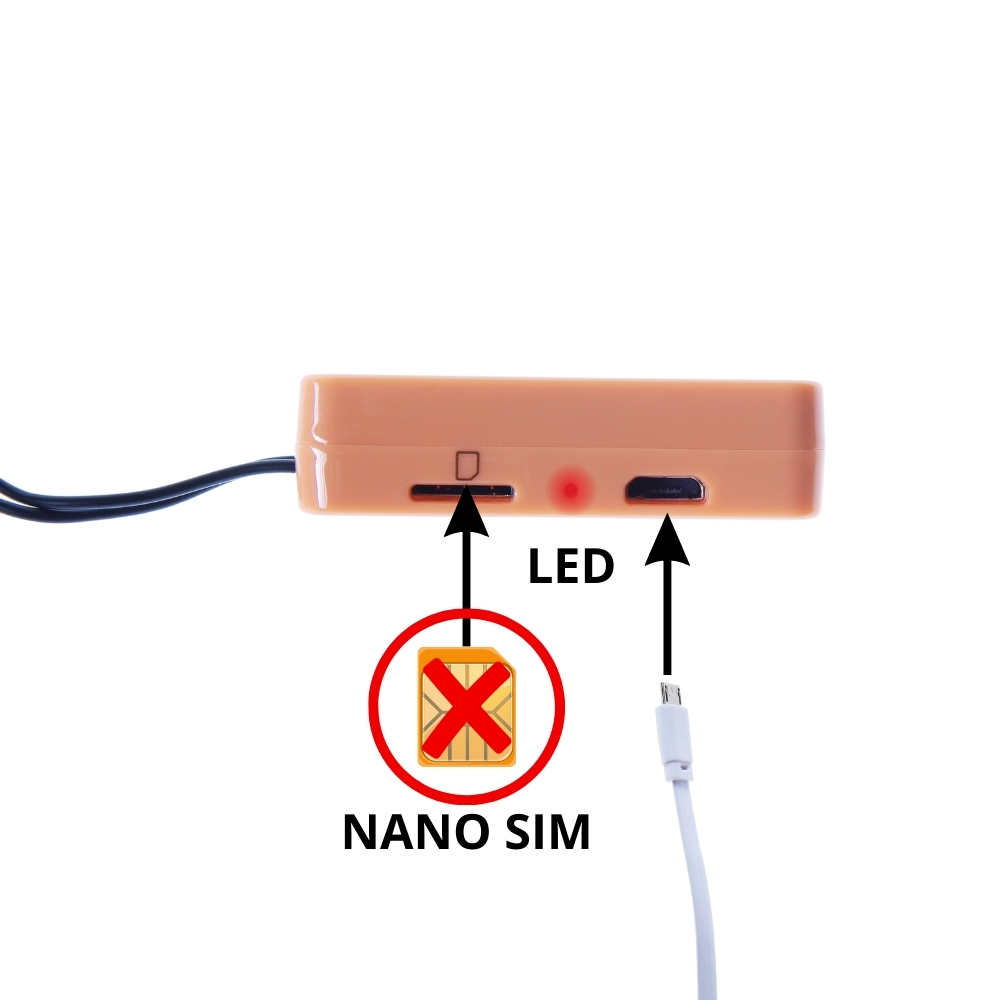
La autonomy of the Nano V6 device is approximately 3 hours.
Para cargarlo:
- Retire la tarjeta Nano SIM del interior pulsando hasta oír un clic. Este es el botón de encendido/apagado y debe estar apagado.
- Conéctelo a la corriente con el cable y enchufe de carga del Kit o a un cargador de hasta 5V y 1A.
The estimated time of charge is 1-1,5 hours. The device is charging while the red light flashes y totalmente cargado cuando la luz roja esté fija. Remember to check that the Nano V6 is turned off while charging (Nano SIM card removed).
Earpiece Removal
Step 7.1 - Removing the Nano Earpiece
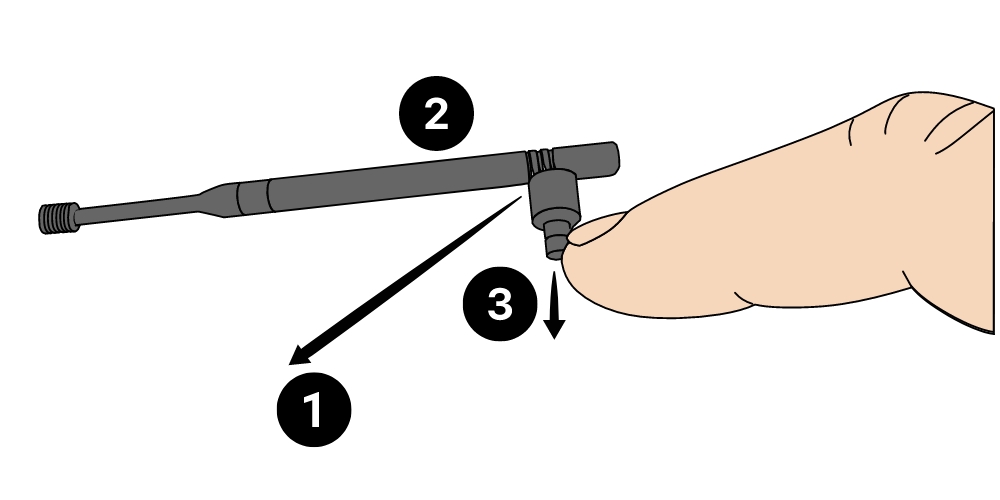
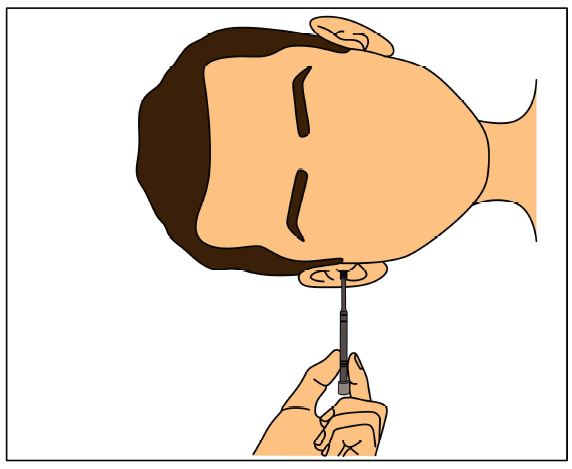
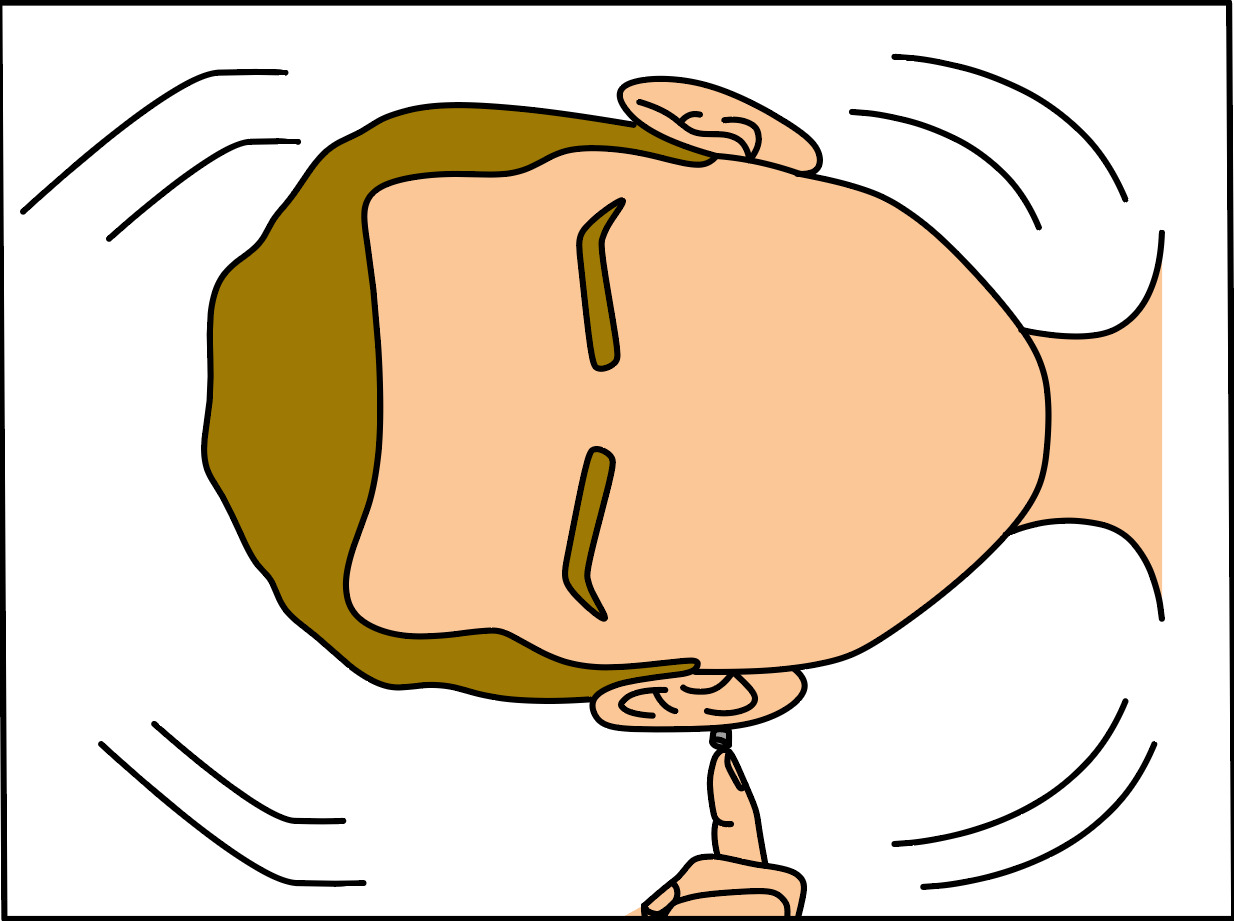
remove the earpiece approaching the extractor bar (indicated in the image with a 2) with puller magnet (indicated with a 1) at its base to the ear as you can see in the first image.
Another VERY effective extraction method es hold with one finger the puller magnet inside the ear and shake your head while keeping it rotated as in the second image. It can be hard to remove the first few times, but after several attempts it will succeed.
As well the earpiece may have already been removed and fallen to the ground, check if it is still in your ear by connecting the Kit and checking if you hear when playing a recording at maximum volume.

It is recommended to clean the earpiece with water or alcohol, the extractor magnet and the extractor bar before and after each use.
Lastly, recuerde apagar el elemento inductor retirando la tarjeta Nano SIM.
Step 7.2 - Removing the Vip Pro Earpiece
Select the earpiece model between the Vip Pro SuperMini (flesh color) or the Vip Pro UltraMini (black color)
Vip Pro UltraMini
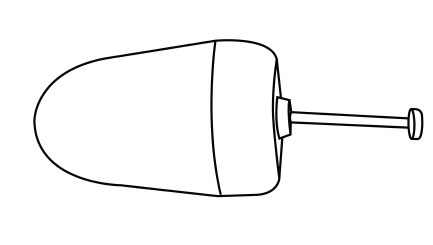
Remove the earpiece by pulling the transparent thread with your fingers. If you don't make it, you can try pulling of the transparent thread with a tweezer.
Lastly, remember to disconnect the battery when you finish using the device to prevent it from downloading.
⚠ If you can't extract it, contact us to help you: WhatsApp +34 644 098 320 o Email.
Type A

Remove the earpiece by inserting the removal bar into your ear. Remember that this is magnetized to the battery, so You should never insert the earpiece into your ear without first inserting the battery.
Lastly, remember to disconnect the battery when you finish using the earpiece so it doesn't download.
⚠ If you can't extract it, contact us to help you: WhatsApp +34 644 098 320 o Email.
type B
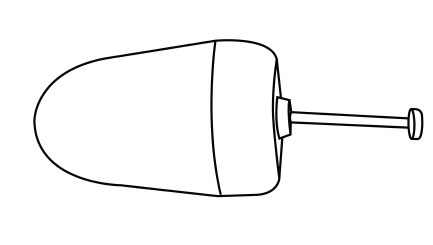
Remove the earphone by pulling the transparent thread with your fingers. If you don't get it, you can try to pull the transparent thread with tweezers.
Lastly, remember to disconnect the battery when you finish using the spy headset to prevent further consumption.
VIP Pro SuperMini
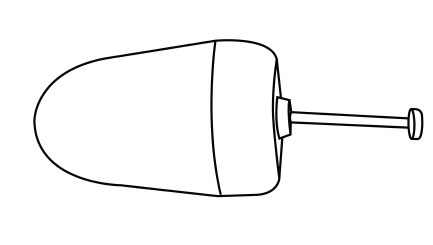
Remove the earphone by pulling the transparent thread with your fingers. If you don't get it, you can try to pull the transparent thread with tweezers.
Lastly, remember to disconnect the battery when you finish using the spy headset to prevent further consumption.
Can check the VideoTutorial along with instructions to better understand how the earpiece works:
Frequent Problems
the penguins can be complex products when putting them into operation. Check below the frequent problems penguin nano v6 and its solution.
1 - No establece la llamada
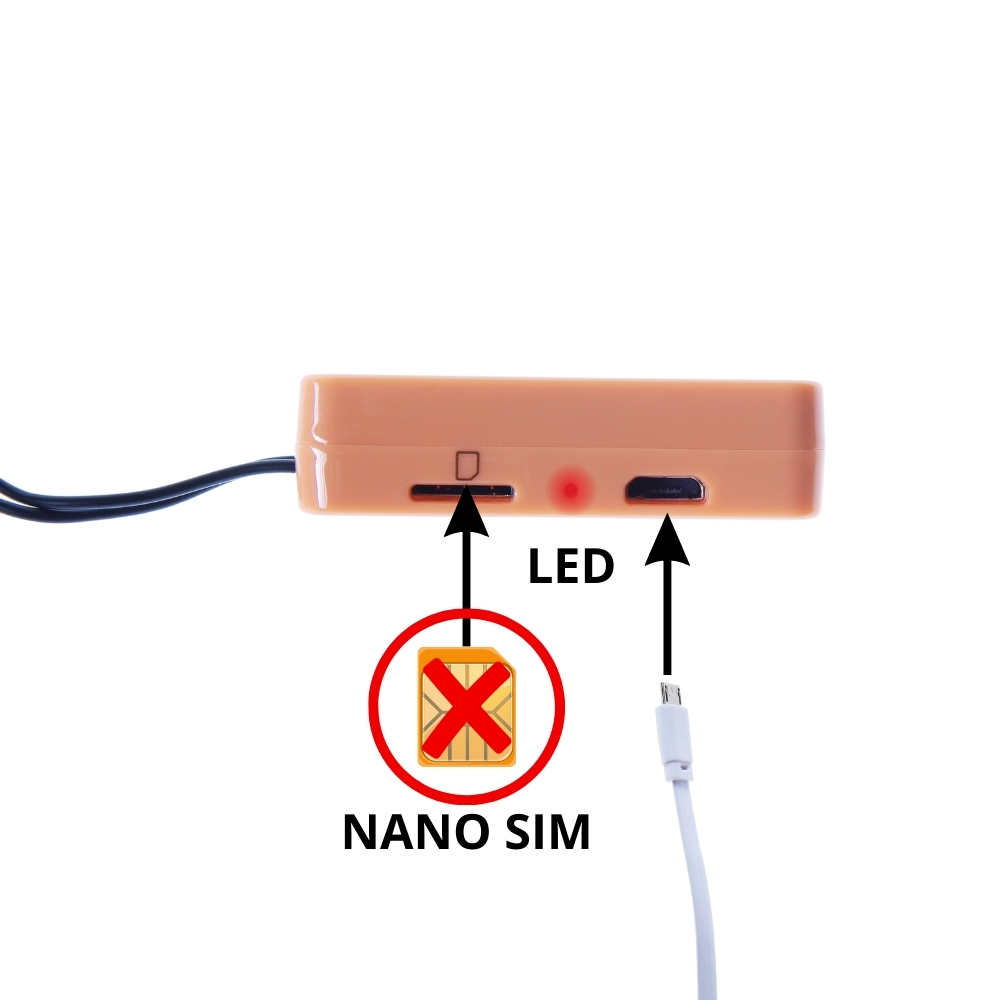
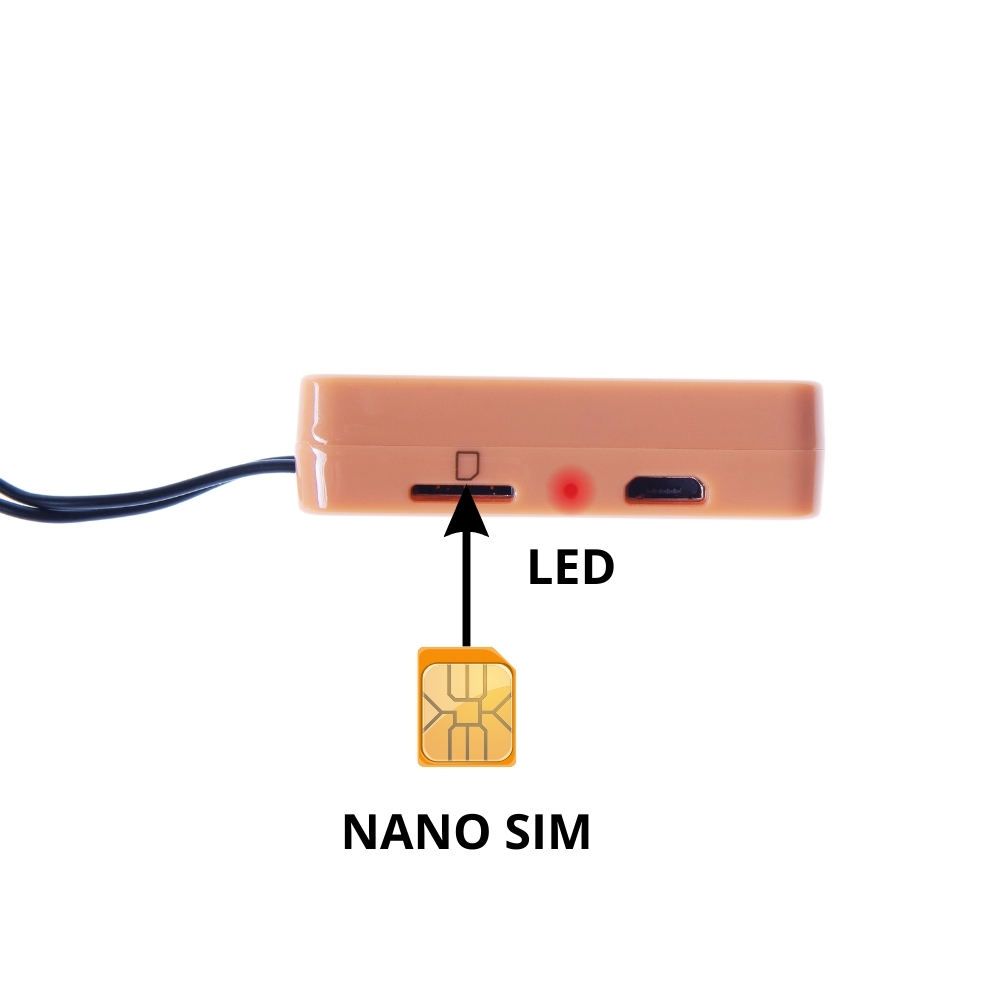
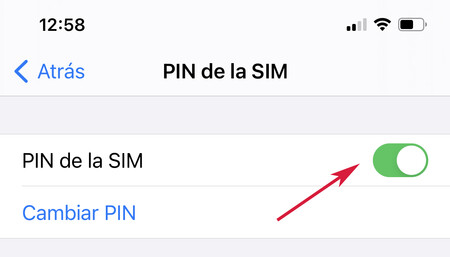
It can be due to several reasons. Perform the following checks:
- Verifique que la tarjeta Nano SIM no tenga PIN. You can check it by entering it in your mobile and restarting the mobile. If it asks for the SIM pin at power-up, you should remove it. To use the SIM card with the Kit it is need to temporarily remove the SIM pin code. You can find the setting on your mobile in security, privacy or similar settings. If you don't find the option, search on Google: “remove SIM card pin code + mobile model/brand”.
- Verifique que tenga batería y se haya cargado sin la tarjeta Nano SIM. Es muy importante que extraiga la Nano SIM pulsando hasta oír el clic y no tirando de ella. El botón de ON/OFF es accionado por la tarjeta Nano SIM al introducirla y si queda encendido no cargará aunque se encienda la luz roja de carga parpadeando. Aunque suene la melodía de encendido puede fallar por poca carga.
- Verifique que ha introducido la tarjeta Nano SIM correctamente y ha oído clic when entering it.
- Verifique que la tarjeta Nano SIM puede hacer llamadas o recibirlas.
- Verifique que las bandas GSM compatibles del Nano V6 que son: 850 / 900 / 1800 / 1900 están disponibles en su país in: https://www.worldtimezone.com/gsm.html
- Pruebe a cielo abierto para descartar un problema de cobertura. Además, pruebe con otra tarjeta Nano SIM de otro operador. Por ejemplo, en España, los operadores más recomendables son Movistar o Vodafone y el que menos es Orange y similares.
⚠️ El elemento inductor Nano V6 recibe menos señal que un móvil. Es importante probar con un operador con buena cobertura.
2 - Doesn't work
Nano earpieces work because of the material they are made of, a piezoelectric material, and not due to any internal electronics in the earpieces. For this reason it is impossible for nano earpieces not to work and problema será el elemento inductor. Follow the steps and tests indicated in the next section (3 – I can't hear anything or very low).
Si the vip pro earpiece does not work follow the checks below:
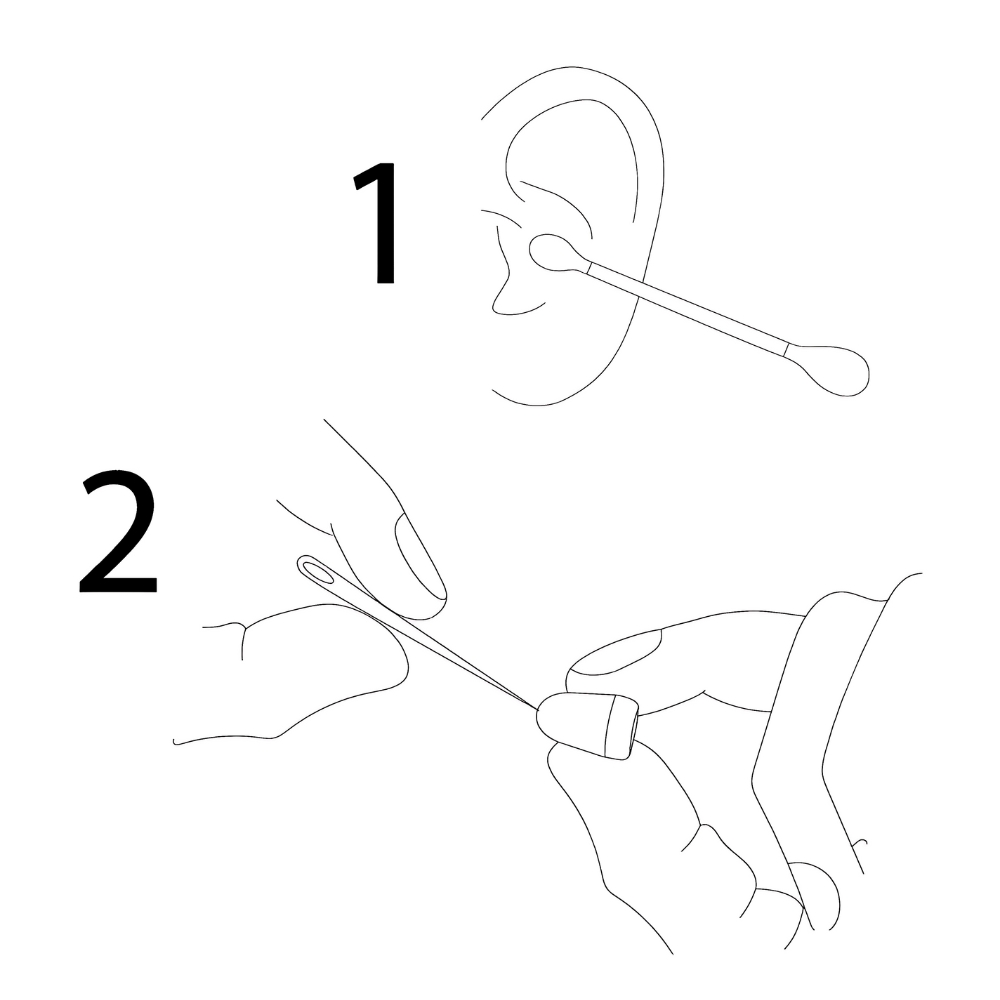
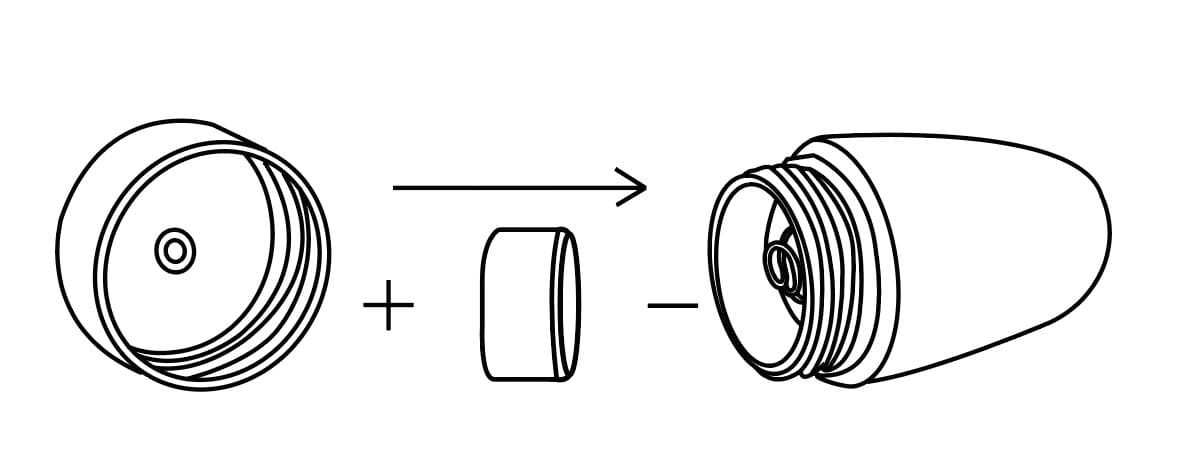
Clean the earphone holes with a fine needle and be very careful to remove earwax that obstructs the earpiece and can make you not hear anything.
Check that the battery is charged. If it has been left on the spy headset for a long time, it will download and you must use a new battery. The battery discharges even when not in use.
Unscrew the black cap of the spy headset and insert the battery with the positive pole facing up (where the letters of the brand and the battery model are the positive pole).
Screw the cap back on, making sure it is screwed tightly.
If you hear the sound similar to an untuned radio by putting the earpiece in your ear with the battery inserted, the earpiece is working and the problem will be another. Follow the steps indicated in the next section (3 – I can't hear anything or very low).

3 - I can't hear anything or very low
With which of the two earpieces are you experiencing the problem?
Spy Earpiece Nano
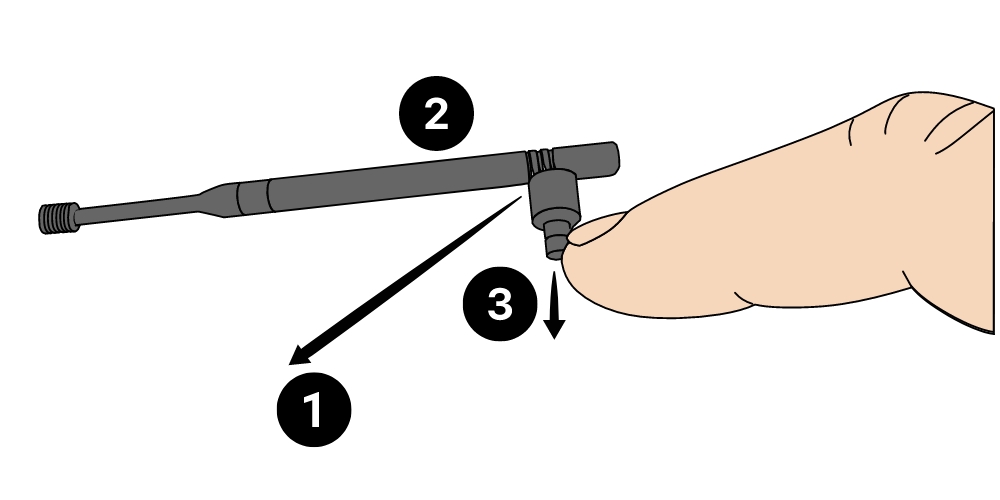
Extractor Bar, Extractor Magnet and Earpieces
The penguins (in the image indicated by the number 3) are the two smallest pieces and should part with the nail. You can find them in the Kit in a bag. Also included are extractor bar (2 in the picture) and the puller magnet (1 in the image).
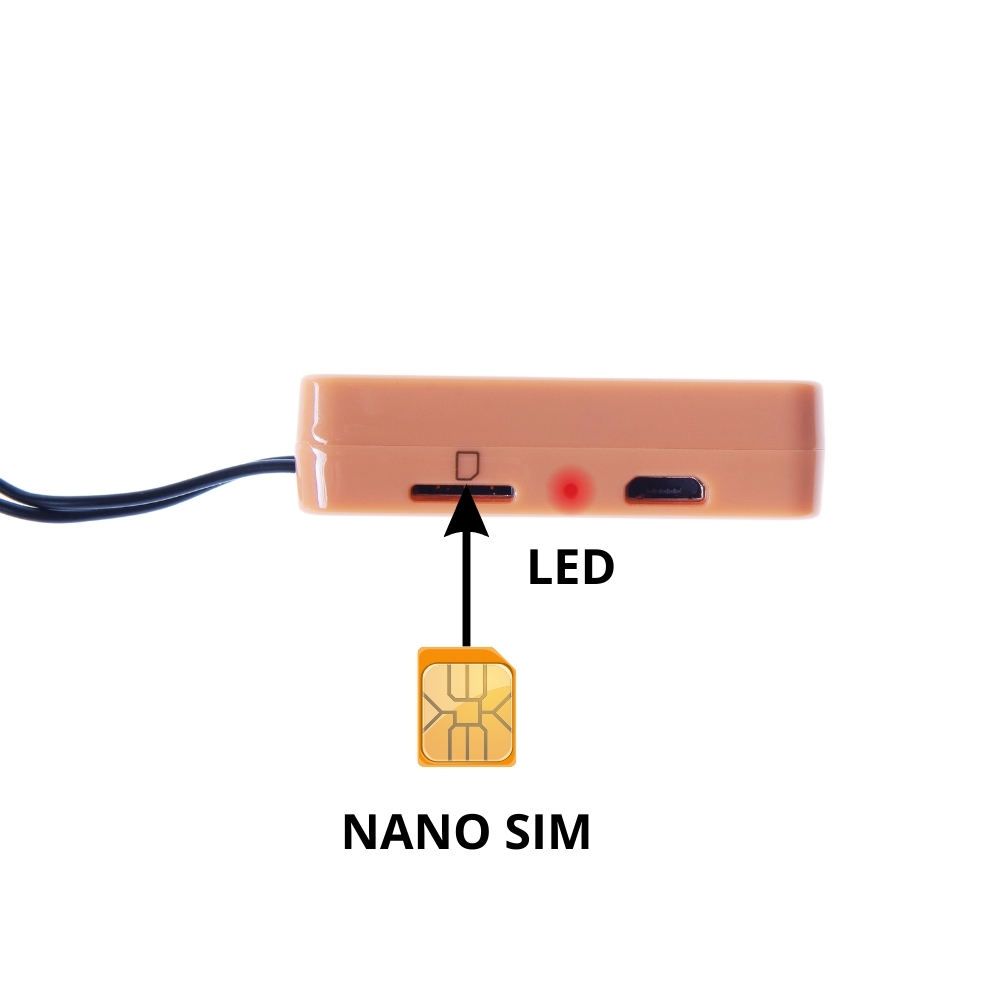
Introducing a Nano SIM card according orientation that appears in the image. The Nano SIM will be correctly inserted when you hear a click. For extract it push Nano SIM card in until you hear a click.
El botón de encendido/apagado se acciona al introducir la tarjeta y escuchar el clic. Al introducir la tarjeta Nano SIM, el elemento inductor it turns on and it will appear a red led. Wait approximately 10 seconds for it to start.
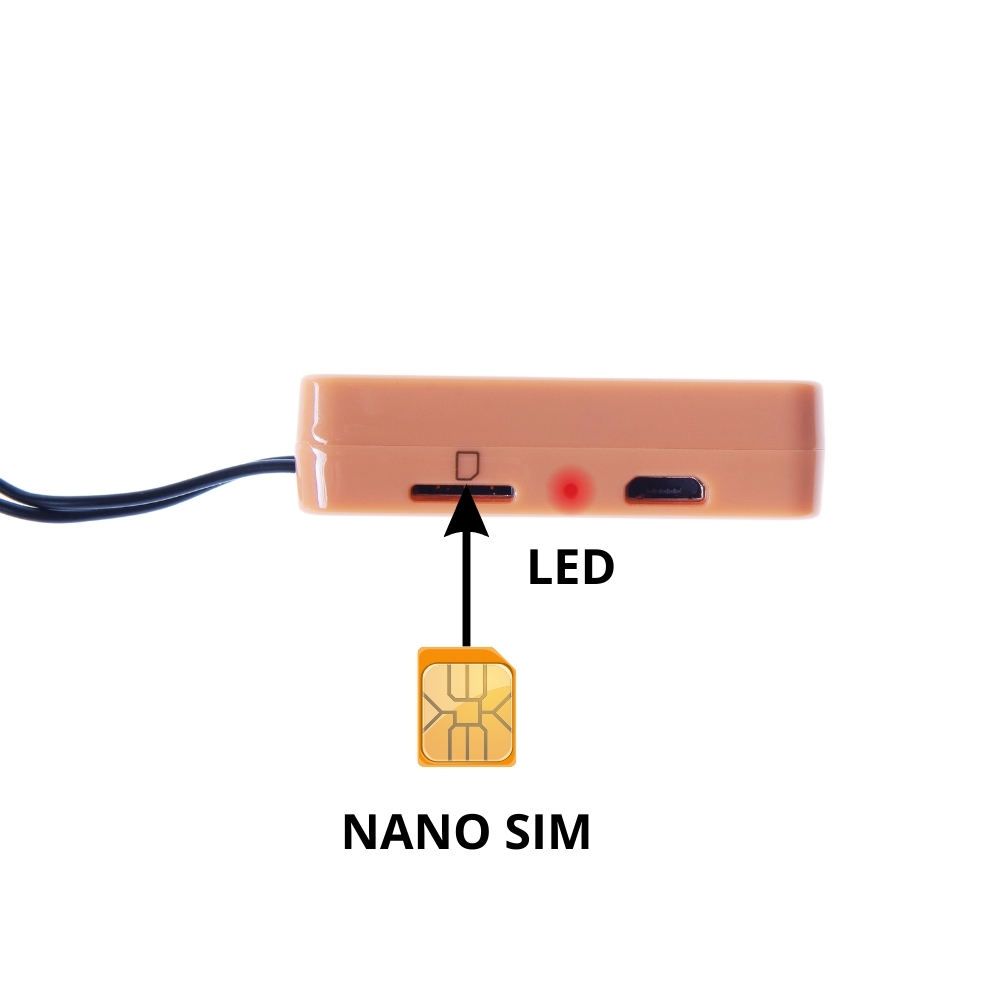
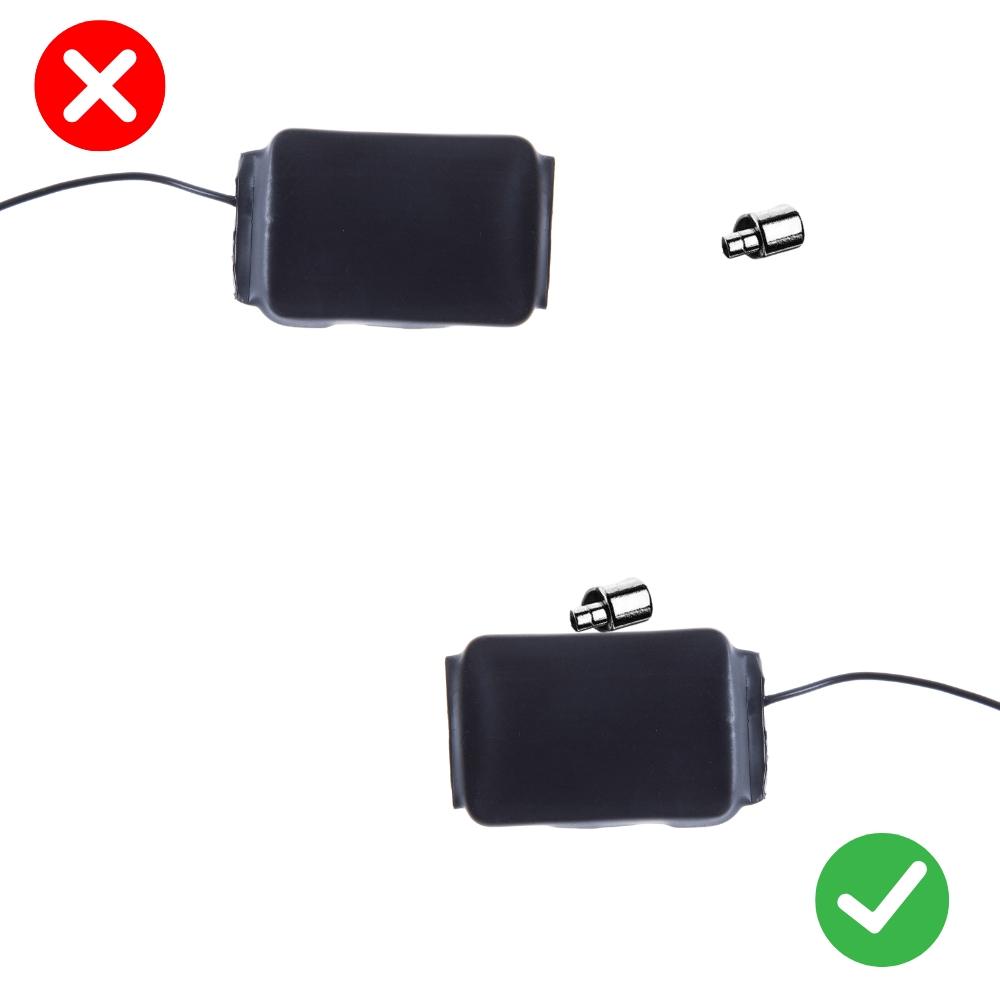
Place together the Extractor Magnet and the two earpieces and place them in contact with the inductor element like in the image (part without buttons attached to the Nano V6 device by a cable). El imán extractor al estar también hecho de un material piezoeléctrico reacciona a las ondas inductivas al igual que los pinganillos, vibrando y provocando el sonido, por ello lo usaremos junto con los pinganillos para realizar la prueba:
- Ponga todo el kit encima de una mesa.
- Extraiga la tarjeta Nano SIM si se encuentra en el interior del Nano V6.
- Sitúe el imán extractor y los dos pinganillos en contacto con el elemento inductor como en la imagen.
- Introduzca de nuevo la tarjeta Nano SIM y espere a escuchar la melodía de encendido o a que vibren los pinganillos.
Si hemos escuchado la melodía de encendido, el elemento inductor se ha encendido correctamente y esta funcionando. Espere al menos 1 minuto y llame desde un móvil al número de teléfono de la tarjeta Nano SIM. La llamada se contesta automáticamente after a few seconds. Acerque el oído al imán extractor y a los pinganillos que se encuentran en contacto con el elemento inductor y check if it is heard or vibrates when speaking from the mobile making the call.
Si vibrate and/or can be heard the kit It's working correctly.

If in the previous step when carrying out the test you have noticed how the extractor magnet together with the earpieces vibrate or sound, the kit is working correctly and the problem is:
- El elemento inductor no tiene carga or has low charge.
- El inductor element was not in the neck while being tested with the earpiece in the ear.
- The earpiece has not been correctly inserted. (The MOST likely option). Follow the earpiece input steps again:
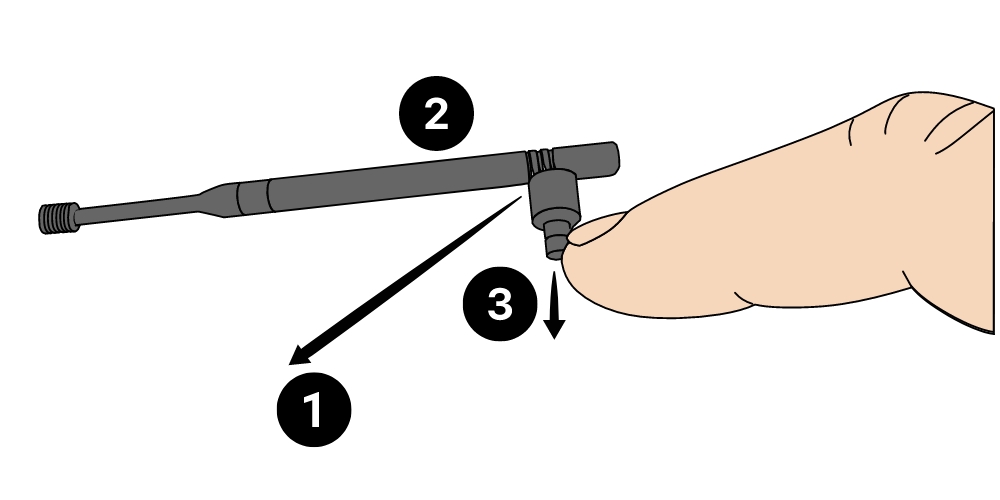
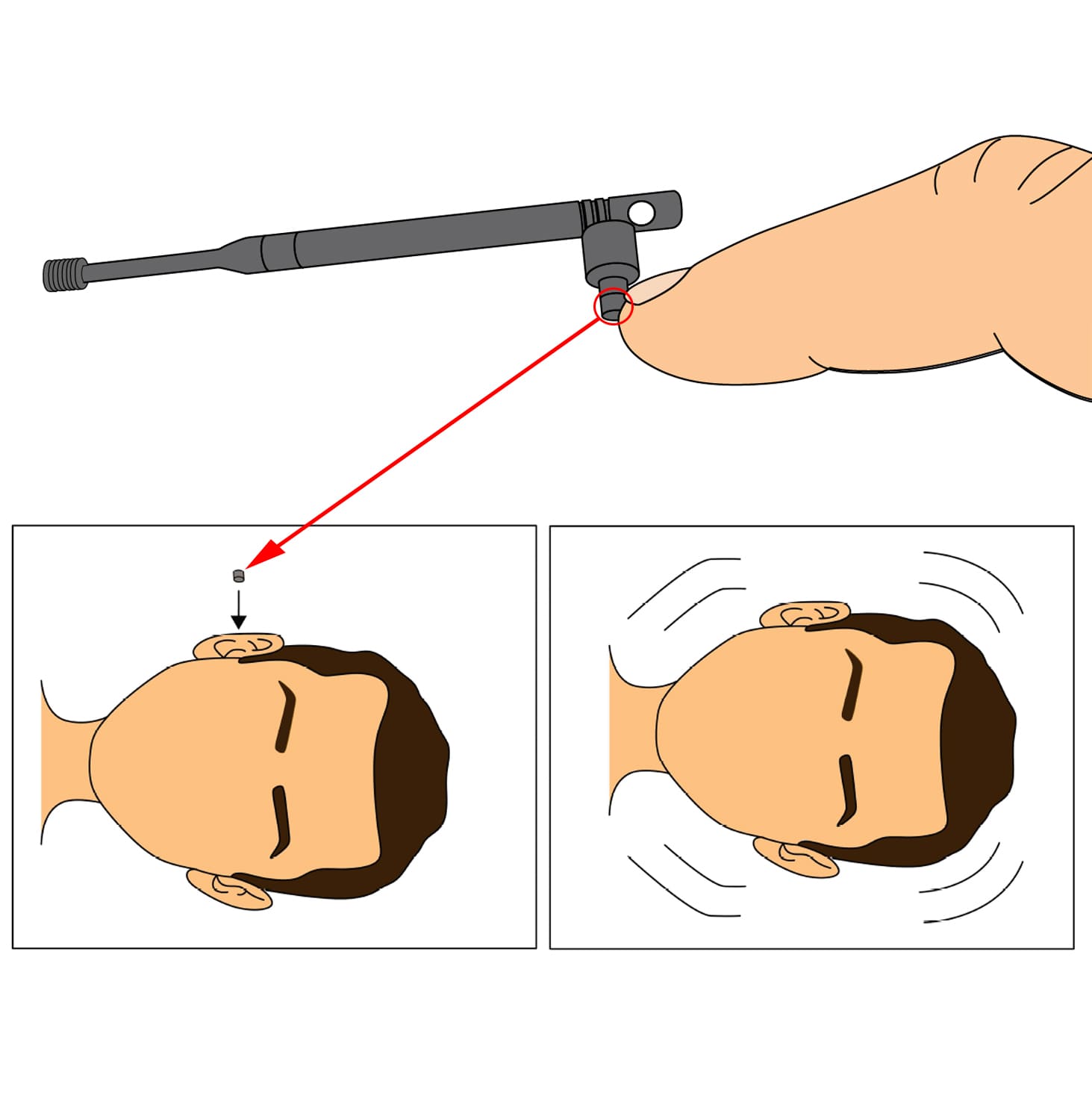
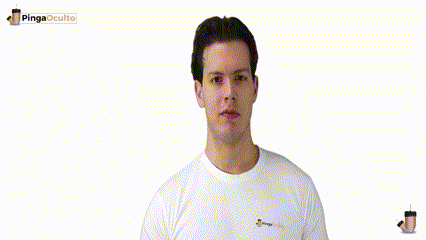
Enter first a penguin (only one of the two that appear in the image indicated by a 3) in the left ear (we hear better through the left ear than through the right) through the following procedure:
- Turn your head 90º so that the left ear where we are going to insert the earpiece is facing upwards.
- Then drop the earpiece into your ear (You should never try to insert the earpiece with a cotton swab or similar, as it will not be inserted correctly).
- keeping the same position with your head turned, shake your head and make circular movements until you notice the sensation of a drop of water falling into the ear and/or the clogged ear.






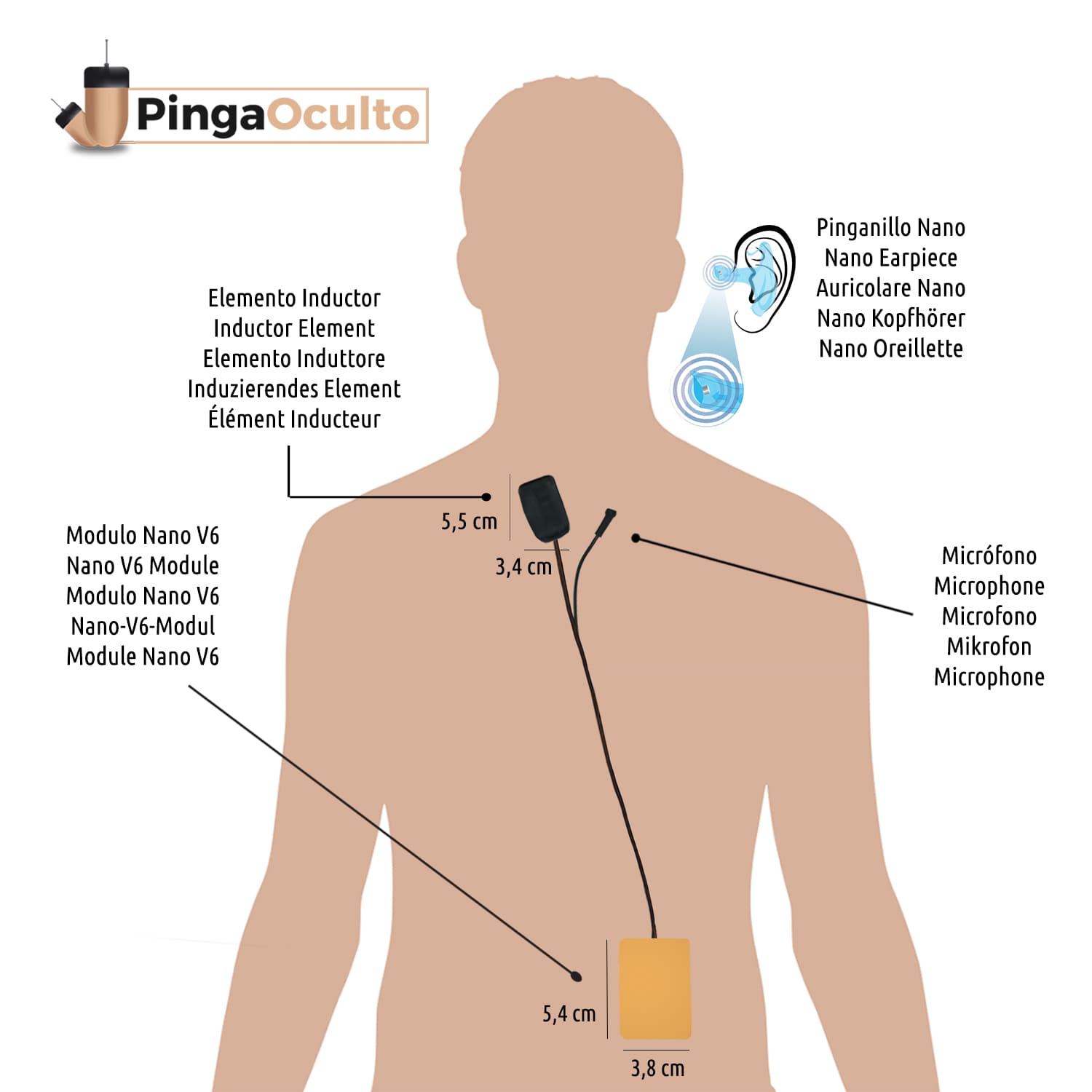
When the earpiece has been correctly inserted in the left ear sitúe el kit en su cuerpo como en la imagen. El micrófono por cable puede ocultarse en la manga o cuello. El elemento inductor siempre debe de estar entre el cuello y el pecho (a más cerca más volumen) para transmitir el sonido al pinganillo.
Call from a mobile to the phone number of the SIM card y se responderá automáticamente. Si oye muy bajo, introduzca también el otro pinganillo en el oído derecho o sitúe el elemento inductor más cerca del pinganillo.
El volumen se regula acercando o alejando el elemento inductor al pinganillo. A más cerca más volumen, a más lejos menos volumen. Debe de situarse between the neck and chest en el lado en que hemos introducido el pinganillo para que reciba el sonido.
(A single earpiece in the left ear is recommended, since when trying to insert one in each ear, the first one will be misplaced when introducing the second one). (It is VERY likely that if we do not hear well with an earpiece in the left ear, it is because we have not inserted the earpiece correctly, el elemento inductor no tiene suficiente carga o no está en el cuello el elemento inductor).
Spy Earpiece Vip Pro
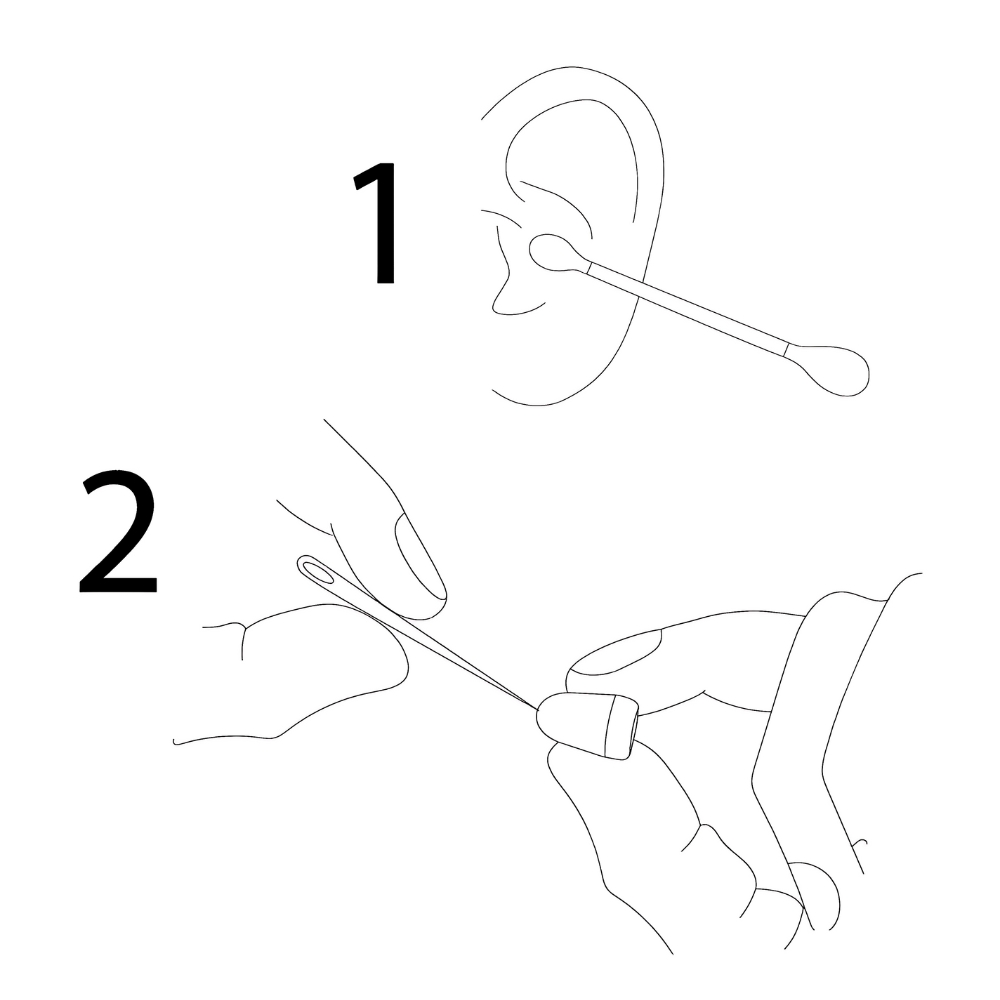
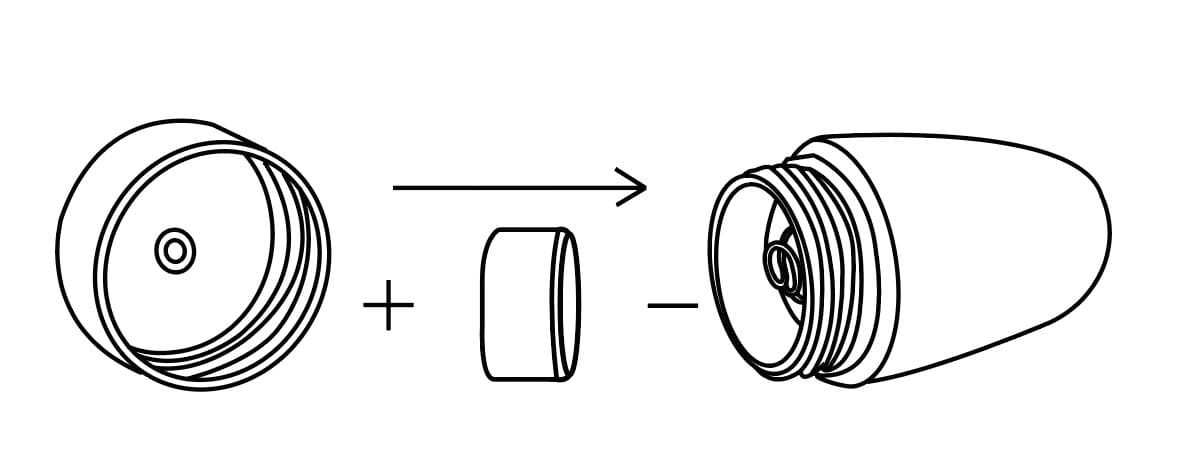
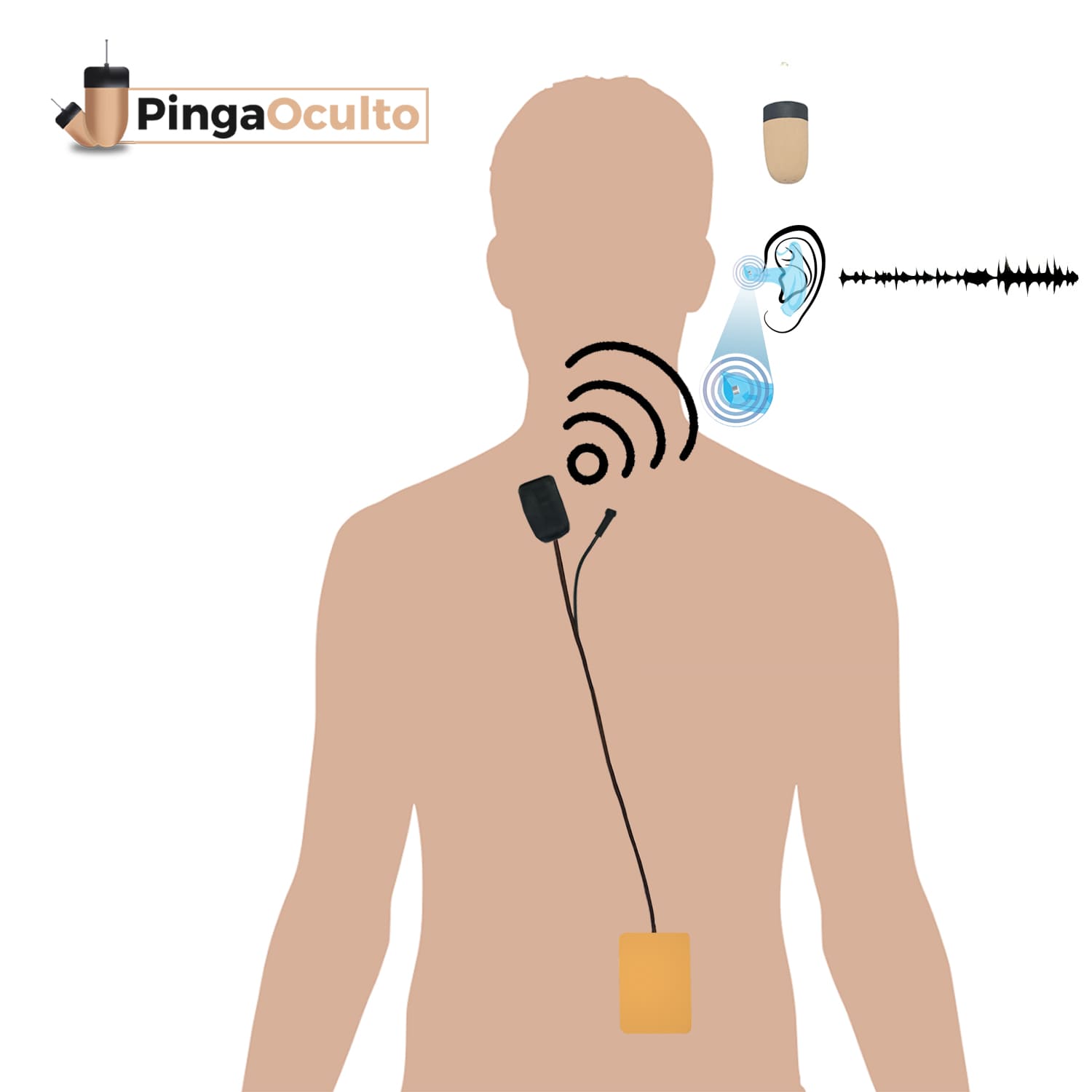
Clean the earphone holes with a fine needle and be very careful to remove earwax that obstructs the earpiece and can make you not hear anything.
Check that the battery is charged. If it has been left on the spy headset for a long time, it will download and you must use a new battery. The battery discharges even when not in use.
Unscrew the black cap of the spy headset and insert the battery with the positive pole facing up (where the letters of the brand and the battery model are the positive pole).
Screw the cap back on, making sure it is screwed tightly.
If you hear a sound similar to that of an untuned radio When you put the spy earpiece in your ear with the battery inserted, the spy headset is working and the problem is another.
Place the inductor element on the neck and the earpiece on the ear y realice una llamada telefónica. Si no logra establecer la llamada, compruebe el paso 1 de problemas frecuentes.
⚠ The battery begins to be consumed from the moment it is inserted in the earpiece and must be removed if it is not going to be used.
4 - I only hear out of one ear / earpiece
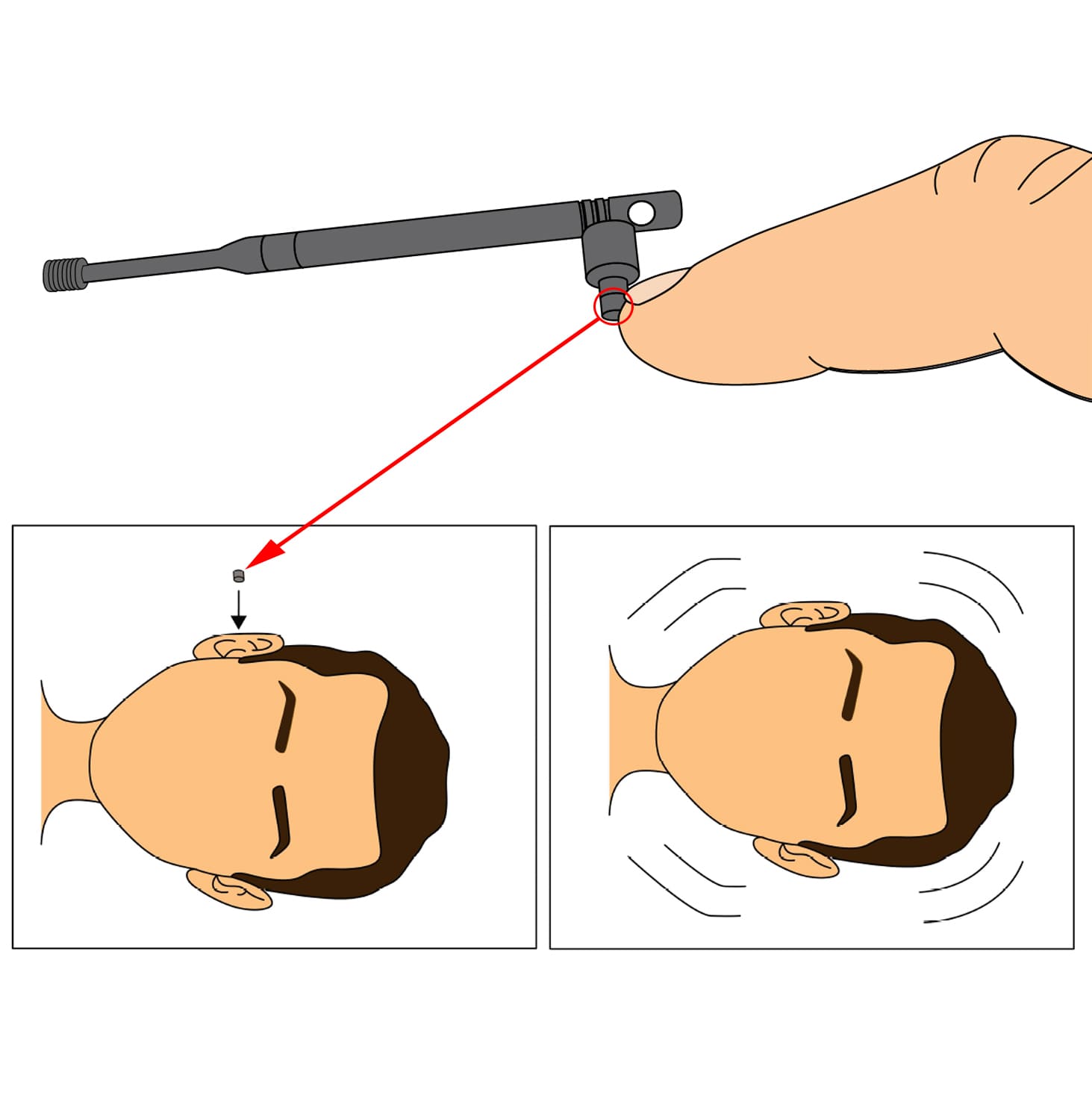
In nano earpieces this failure is impossible. If one device works, the other works too. This is because the earpieces work because of the material they are made of, a piezoelectric material, and not due to any internal electronics in the earpieces. The material reacciona a las ondas inductivas del elemento inductor inductor vibrando and making sound.
Most likely, the earpiece has not been correctly inserted into the ear, we are confusing the extractor magnet with the earpieces or two earpieces together or that let's hear more through one ear (We normally hear more through the left ear).
If the volume obtained by the earpiece in one ear is sufficient, it is recommended to use it with a single earpiece and save the other.
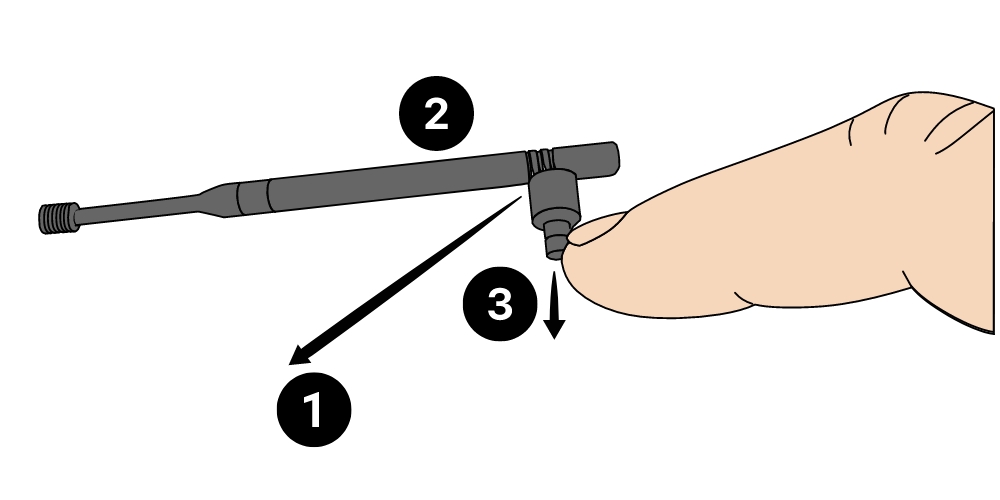
5 - External microphone does not work
6 - I can't extract the earpiece
With which of the two earpieces are you experiencing the problem?
Spy Earpiece Nano
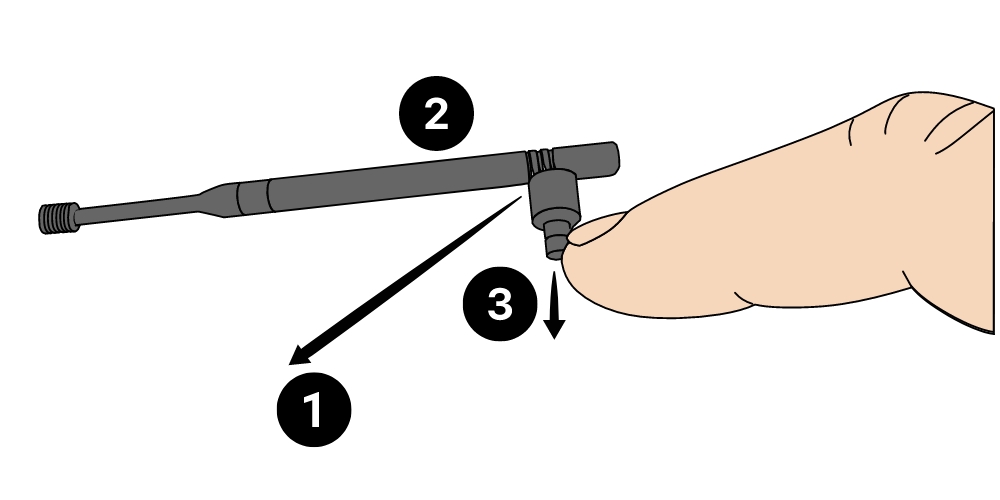
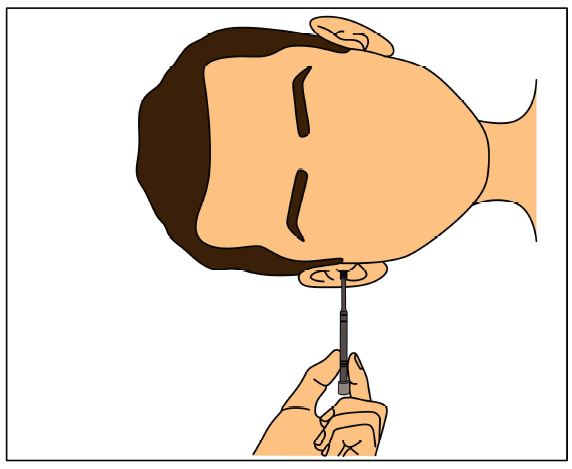
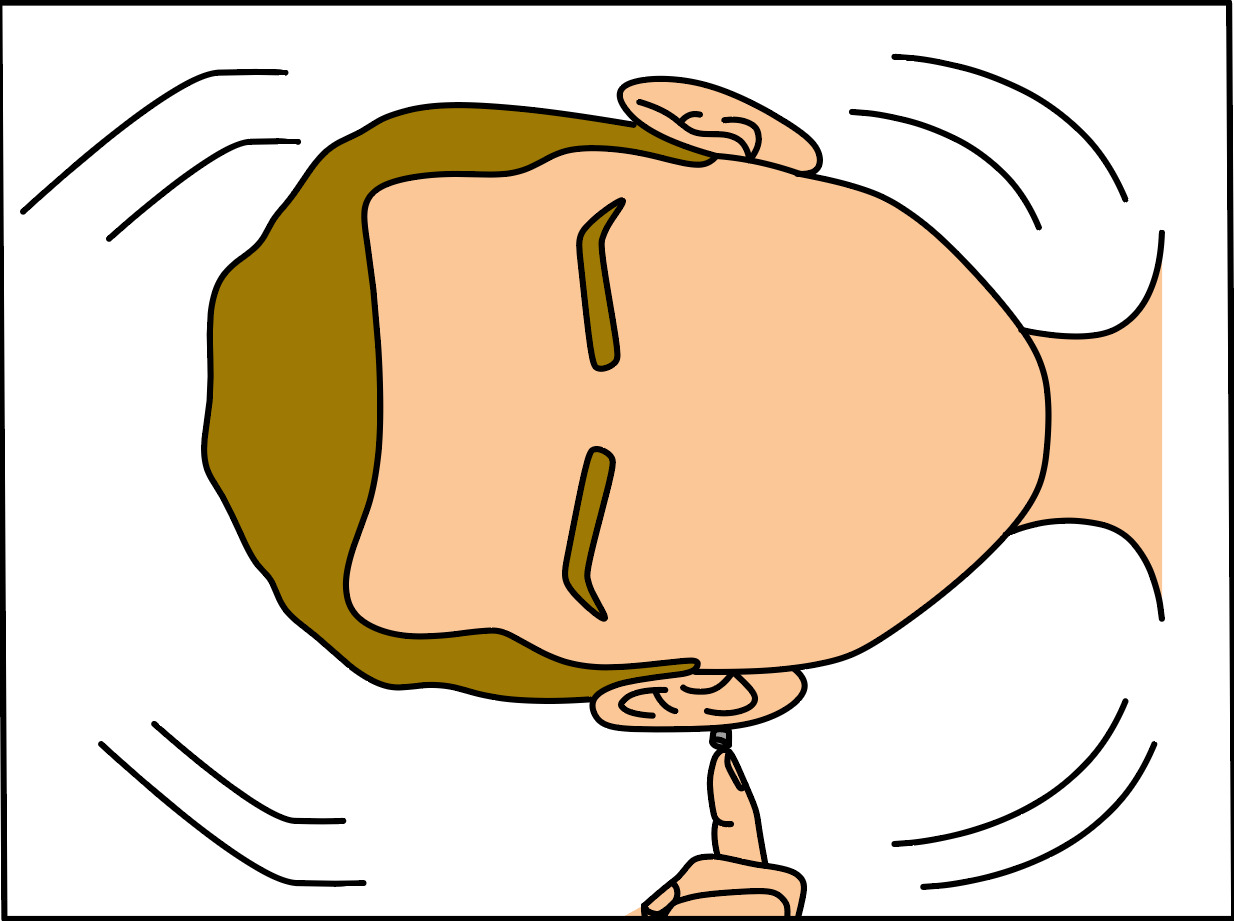
You may have to try several times until it is successfully removed.
remove the earpiece approaching the extractor bar (indicated in the image with a 2) with puller magnet (indicated with a 1) at its base to the ear as you can see in the first image.
Another VERY effective extraction method es hold with one finger the puller magnet inside the ear and shake your head while keeping it rotated as in the second image. It can be hard to remove the first few times, but after several attempts it will succeed.
As well the earpiece may have already been removed and fallen to the ground, check if it is still in your ear by connecting the Kit and checking if you hear when playing a recording at maximum volume.

It is recommended to clean the earpiece with water or alcohol, the extractor magnet and the extractor bar before and after each use.
Lastly, recuerde apagar el elemento inductor inductor para evitar que se descargue.
Spy Earpiece Vip Pro
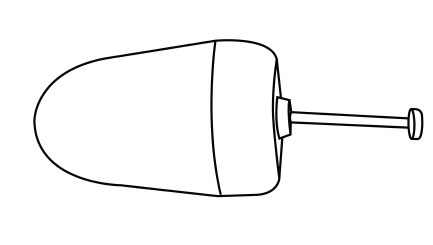
Remove the earphone by pulling the transparent thread with your fingers. If you don't get it, you can try to pull the transparent thread with tweezers.
Lastly, remember to disconnect the battery when you finish using the spy headset to prevent further consumption.
7 - El Elemento Inductor ha dejado de funcionar
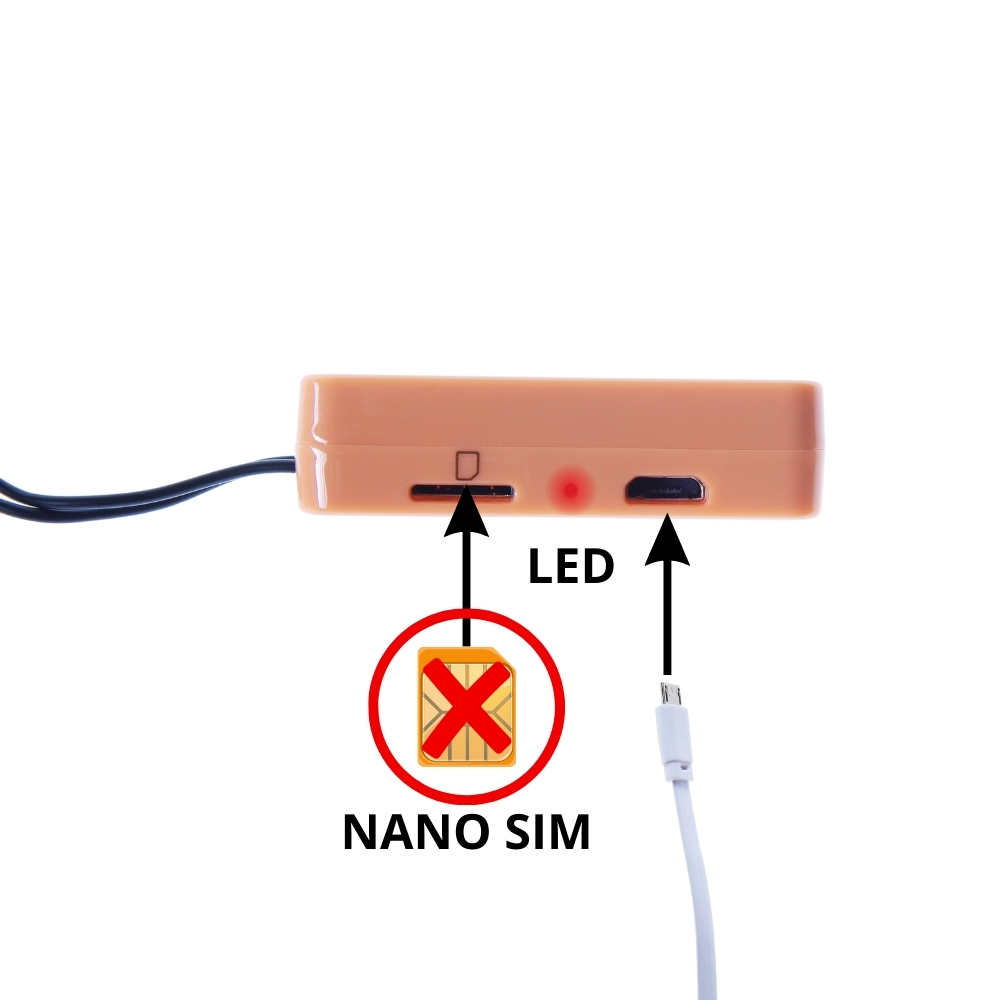
Most likely, has stayed on and the battery has been depleted. Esto ocurre si dejamos la tarjeta Nano SIM introducida aunque no se este usando o si se extrae sin pulsar y oír el clic. Realice una carga completa sin la tarjeta Nano SIM.
If you have already verified that you have a charge follow the steps indicated in the section 3 – I don't hear anything or very low of frequent problems.

Can check the VideoTutorial along with instructions to better understand how the earpiece works:
Security and Compliance
Below is the important product information in relation to the security and compliance that guarantee proper and safe use of the product:
⚠ WARNING: Do not use or store the product near other electronic equipment because the magnetic field of adjacent electrical equipment will seriously damage or interfere with the product. Also do not use this product if you have impaired hearing which may be affected, if you use hearing aids, or if you are using a pacemaker or any electronic medical device.

® PingaOculto. All rights reserved.
Product specifications:
Model Name: Nano V6 / Nano V6 + Vip Pro SuperMini / Nano V6 + Vip Pro UltraMini
Model number: N-15/N-16/N-17
Identificador del producto: B09W1PHSHW / B09Y4SQTD4 / B09W1QKS6K
Product battery: Integrated Lithium-Ion type with 500 mAh capacity
Electrical Rating: Power: 100-240V 50/60Hz 0.15A
Batteries Included: 2 x Silver Oxide Batteries type 337-SR416SW
Operating temperature: 0 to 35ºC
Product Use: Do not expose your device or adapter to liquids. If your device or adapter gets wet, carefully unplug all cables without getting your hands wet, and wait for the device and adapter to dry completely before plugging them back in. Do not try to dry your device or adapter with an external heat source, such as a microwave oven or blow dryer. If the device or adapter is damaged, stop using it immediately. Use only the supplied accessories to power your device. To avoid the risk of electric shock, do not touch the device or the cables connected to it during a thunderstorm. The cables and/or adapters are only designed for indoor use.
Terms of use: PingOc Now SL is not responsible for the fraudulent or erroneous use of the product due to the lack of understanding or reading of the information in the instructions and precautions. This product is not a toy and must not be used contrary to current applicable laws. If you have any questions you can contact us before using the product.
For EU customers: Hereby, PingaOculto, declares that the type of radio equipment is in accordance with Directive 2014/53/EU.
Changes or modifications not expressly approved by the party responsible for compliance could void the user's authority to operate the equipment. This equipment has been tested and found to comply with the limits for a Class B digital device, pursuant to Part 15 of the FCC Rules. These limits are designed to provide reasonable protection against harmful interference in a residential installation.
FCC Compliance: This equipment generates, uses and can radiate radio frequency energy and, if not installed and used in accordance with the instructions, may cause harmful interference to radio communications. However, there is no guarantee that interference will not occur in a particular installation. If this equipment does cause harmful interference to radio or television reception, which can be determined by turning the equipment off and on, the user is encouraged to try to correct the interference by one or more of the following measures:
- Reorient or relocate the receiving antenna.
- Increase the separation between the equipment and receiver.
- Connect the equipment into an outlet on a circuit different from that to which the receiver is connected.
- Consult the dealer or an experienced radio/TV technician for help.
This device complies with part 15 of the FCC rules. Operation is subject to the following two conditions: (1) This device may not cause harmful interference, and (2) this device must accept any interference received, including interference that may cause undesired operation. The device has been evaluated to meet the general RF exposure requirement. The device can be used in portable exposure conditions without restrictions.
Radio Frequency Exposure Compliance: As a health protection measure, this device complies with the limits for exposure of the general public to electromagnetic fields in accordance with council recommendation 1999/519/EC. This device can be placed on the body avoiding prolonged use of it for more than 5 hours.
How to recycle your device properly: Disposal of certain electronic devices is regulated in some areas. Make sure you comply with local regulations and laws.
Additional Safety and Compliance Information: For additional information on safety, recycling and compliance or other important issues related to your device, do not hesitate to contact us through any of the available means of contact. Means of contact with: Email contact@pingaoculto.com, Call/WhatsApp +34 (644)098 320 .
Limited Warranty: All official brand items PingaOculto have 2 year minimum warranty. This guarantee may be extended or reduced depending on the country where the sale takes place, as is the case by law in Spain where it is extended to 3 years as established by Decree-Law 7/2021 with respect to the Guarantee on the Sale of Goods. of consumption. We reserve the right to deny the guarantee of a product if improper or negligent use by the client is verified, similar to those reflected in: https://www.pingaoculto.es/garantias-y-devoluciones/ If you need to contact us due to a failure, you can do so by email: contact@pingaoculto.com or by Call/WhatsApp: +34 (644)098 320 .